General Menu
How to get there: Admin | General
This screen holds links to all of the general system settings in Timegate Web along with a search box to speed up finding specific settings. Settings are broken down into four lists comprising:
Users simply select a setting screen name to access those settings - details of these setting screens can be found
after this.
Screen Layout and Fields
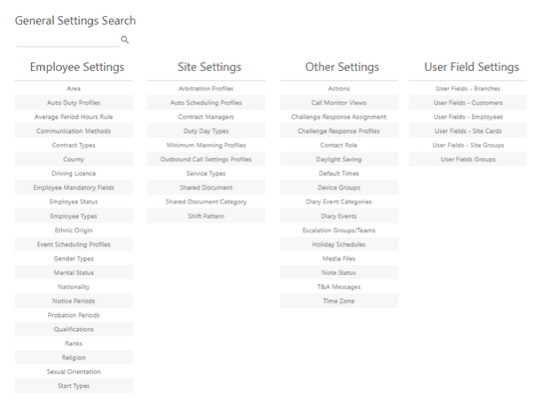
|
List of employee related settings |
|
|
List of site related settings |
|
|
List of other settings |
|
|
List of individual user settings for entities along with user field groups |
Screen Actions
|
General Settings Search |
Enter a Setting Screen Name into the search bar to rapidly access a setting from the lists displayed. The search filters as letters are typed in to rapidly find the settings screen that the user wishes to access. At present, users can only type in the name of the screen, not individual settings within that screen. In the example below, the user has started to enter the term Holiday. 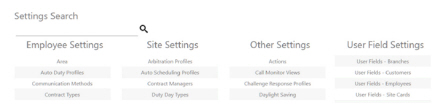
As they enter each individual letter the screen shows rapidly filtered results. By the time the letters H, O and L are entered, the settings for Holiday is the only one displayed on the screen (under Other Settings): 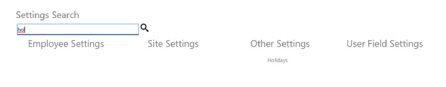
|
|
Settings screen name |
Select a settings screen name to open that page of settings e.g. select Holiday to access the Area settings page |