General: Employee Settings: Area
How to get there: Admin | General | Area
The use of the Area settings will differ between different customer system implementations but could be used in replacement of the Employee Home Zone and Site Zone fields. See Set Up | Employees | Ops Tab and Set Up | Sites | General Tab for more information.
Screen Layout and Fields
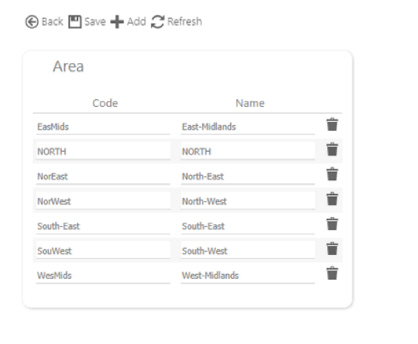
|
Code |
A code by which the area is known as |
|
Name |
A name of the area which will be used in the selection of an area within the Site Card and Employee Card for example a Geographic Area or a Business Area |
Screen Actions
|
Back |
Return to the general settings menu |
|
Add |
Select Add at the top of the screen to create a new row at the top of the list. A row must be completed before a new Area can be added |
|
Save |
Select to Save |
|
Delete |
Select Bin Icon to delete an Area. An Area cannot be removed if it is in use |
|
Refresh |
Select to Refresh. This will revert to the unsaved state |