General: Site Settings: Arbitration Profiles
How to get there: Admin | General | Arbitration Profiles
Timegate Web uses the Call Monitor system to control booking-on, booking-off and check calls. Therefore, all of the ON/OFF/CHK times, change of employees, change of call times, added duties and deleted duties made in Call Monitor can be recorded against the scheduled duty. The settings from the Arbitration Profiles Page determine which checks are performed when arbitrating a duty.
Setting the Arbitration Profile options will ensure that any duties that are not performed as expected are flagged for review. When this happens, a manual arbitration will need to be performed on the duty to decide what is to be paid to the Employee or billed to the Customer. It should be noted that the tighter the criteria for passing a duty, the more duties that will have to be manually arbitrated. This will take more time for the user to complete the task.
A Default Arbitration Profile has been set up and is used system wide by default. However, additional Arbitration Profiles can be configured to apply to one or more Sites.
see Set Up | Sites | Call Settings Tab | Arbitration Settings for further information.
Arbitration Profile Search Screen
The Arbitration Profiles landing page is a search screen with links to those Arbitration Profiles that have already been created, along with giving the option to create a new profile. The page shows the names and descriptions of Arbitration Profiles along with whether the profile is or isn’t presently active. An example of the screen is shown below:
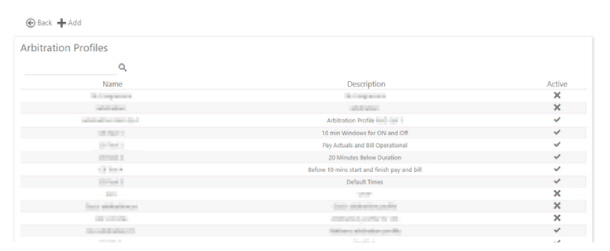
Arbitration Profiles can be searched for by either:
-
Entering an Arbitration Profile name into the search bar to rapidly access it from the list displayed. The search filters the various Arbitration Profiles as letters are typed in. Rapidly the user can find the arbitration profile of their choice. As soon as the Arbitration Profile is displayed, it can be selected to view the content
-
Scrolling through the list of Arbitration Profiles that have been configured. Once the required Arbitration Profile is found, the user can select it to view the content
To add a new arbitration profile, select Add. This will take you to the screen detailed in the next section of this guide (Add an Arbitration Profile Screen)
To leave this page, and return to the previous screen, select Back.
Add A New Arbitration Profile Screen
The Add an Arbitration Profile Screen comprises six key areas as shown:
-
General
-
Duty Checks
-
Duty Start Checks
-
Duty Finish Checks
-
Duty Duration Checks
-
Default Times

Each area of the screen will be taken individually and a description of its settings given. For those arbitration rules that are measured using minutes, when they are selected during configuration, a further text boxes are displayed. Minutes for the rule should be entered in to these boxes as shown:
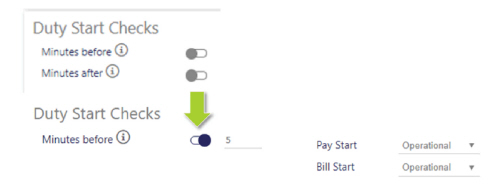
In addition to the individual settings, there are three other controls on the screen:
-
Select Save to save your new Arbitration Profile
-
Select Back to leave this page, and return to the previous screen
-
Select to view more information about a particular setting/series of settings, to help during configuration as shown in the example below. The information text is context sensitive = it updates as values are updated.
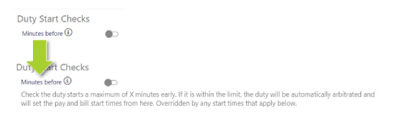
General

The settings in this part of the screen are used to configure the name and description of the arbitration profile along with whether it is active or not.
|
Name |
A unique name given to the Arbitration Profile (mandatory) |
|
Description |
A description of the Arbitration Profile (mandatory) |
|
Active |
Toggle to make the Arbitration Profile Active/Inactive. Only active profiles will be available to use elsewhere in Timegate Web |
Duty Checks
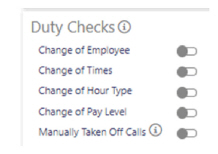
The settings in this part of the screen are used to configure the checks between the scheduled and operational phases of the duty. Each setting checks to see if there is a difference between the scheduled and operational phases for the given criteria (Employee, Times, Hour Type etc.). In the case of Change of Employee, for example, the system will check to see if the employee scheduled to undertake a given duty is the same as the employee undertaking the duty in the operational phase. If the Change of Employee setting has been enabled, and there is a difference in the two values (i.e. the employees are different) there will be a need undertake manual arbitration for the duty.
|
Change of Employee |
When selected, the system will check to see if the employee scheduled to undertake a given duty is the same as the employee undertaking the duty in the operational phase. If they’re different, there will need to be a manual arbitration of the duty |
|
Change of Times |
When selected, the system will check to see if the scheduled times for a duty match the actual time created in the operational phase. If they’re different, there will need to be a manual arbitration of the duty |
|
Change of Hour Type |
When selected, the system will check to see if the scheduled hour type for a duty match the actual hour type in the operational phase. If they’re different, there will need to be a manual arbitration of the duty |
|
Change of Pay Level |
When selected, the system will check to see if the scheduled pay level for a duty matches the actual pay level in the operational phase. If they’re different, there will need to be a manual arbitration of the duty |
|
Manually Taken Off Calls |
If an Off Call has been manually taken, there will be a need to undertake a manual arbitration of the duty |
Duty Start Checks
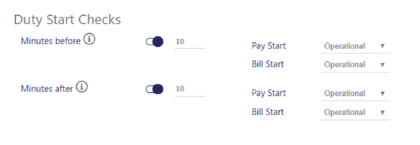
In this section, two rules can be configured:
Duty Start Checks - Minutes Before – This rule states that if a duty is started within the time between the duty operation start time and that time minus the stated minutes, arbitrate the duty automatically. Pay and bill start will be set to your defined duty phases. If the duty is started before this time frame, then the duty will be placed into arbitration to be manually check.
In the example above, the system checks to see that the duty starts no more than 10 minutes early. If it is within the 10 minute limit, the duty will be automatically arbitrated and will set the pay start time to be operational, and the bill start time will also be operational. If the duty commences before the initial Minutes Before time, the duty will require manual arbitration
Duty Start Checks - Minutes After – This rule states that if a duty is started within the time between the duty operation start time and that time plus the stated minutes. arbitrate the duty automatically. Pay and bill start will be set to your defined duty phases. If the duty is started after this time frame, then the duty will be placed into arbitration to be manually check.
In the example above, the system checks to see that the duty starts no more than 10 minutes late. If it is within the 10 minute limit, the duty will be automatically arbitrated and will set the pay start time to be operational, and the bill start time will also be operational. If the duty starts after the time limit defined in Minutes After, the duty will require manual arbitration
|
Minutes Before |
Select to enable, and configure the Duty Start Checks - Minutes Before arbitration rule |
|
Minutes After |
Select to enable, and configure the Duty Start Checks - Minutes After arbitration rule |
|
Numeric value |
Number of minutes that the rule is valid for |
|
Pay Start |
Select whether to Pay Actual or Operational for the rule |
|
Bill Start |
Select whether to Bill Actual or Operational for the rule |
Duty Finish Checks
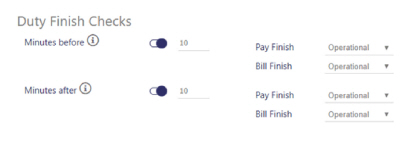
In this section, two rules can be configured:
Duty Finish Checks - Minutes Before – This rule states that if a duty is finished within the time between the duty operation finish time and that time minus the stated minutes. Then the pay and bill start will be set to your defined duty phases. If the duty is finished before this time frame, then the duty will be placed into arbitration
In the example above, the system checks to see that the duty finishes no more than 10 minutes early. If it is within the 10 minute limit, the duty will be automatically arbitrated and will set the pay start time to be operational, and the bill start time will also be operational. If the duty finishes before the Minutes Before time, the duty will require manual arbitration
Duty Finish Checks - Minutes After – This rule states that if a duty is finished within the time between the duty operation finish time and that time plus the stated minutes. Then the pay and bill start will be set to your defined duty phases. If the duty is finished after this time frame, then the duty will be placed into arbitration.
In the example above, the system checks to see that the duty finishes no more than 10 minutes after the finish time. If it is within the 10 minute limit, the duty will be automatically arbitrated and will set the pay start time to be operational, and the bill start time will also be operational. If the duty ends after the time limit defined in Minutes After, the duty will be placed into arbitration for manual intervention
|
Minutes Before |
Select to enable, and configure the Duty Finish Checks - Minutes Before arbitration rule |
|
Minutes After |
Select to enable, and configure the Duty Finish Checks - Minutes After arbitration rule |
|
Numeric value |
Number of minutes that the rule is valid for |
|
Pay Finish |
Select whether to Pay Actual or Operational for the rule |
|
Bill Finish |
Select whether to Bill Actual or Operational for the rule |
Duty Duration Checks

In this section, two rules can be configured:
Duty Duration Checks - Minutes Under – This rule states that if a duty’s taken duration is within the time frame under the official duty duration minus the stated minutes. Then the start and finish pay and bill will be set to your defined duty phases. If the duty’s taken duration is under this set time, then the duty will be placed into arbitration.
In the example above, the system checks to ensure that the duty is no longer than 5 minutes too short. As long as this is the case, the duty will be automatically arbitrated using the Operational Pay and Bill Start and Finish times. If the duty is more than 5 minutes too short, the duty will require manual intervention
Duty Duration Checks - Minutes Over – This rule states that if a duty’s taken duration is within the time frame over the official duty duration plus the stated minutes. Then the start and finish pay and bill will be set to your defined duty phases. If the duty’s taken duration is over this set time, then the duty will be placed into arbitration.
In the example above, the system checks to ensure that the duty is no longer than 5 minutes too long. As long as this is the case, the duty will be automatically arbitrated using the Operational Pay and Bill Start and Finish times. If the duty is more than 5 minutes too long, the duty will require manual intervention.
|
Minutes Under |
Select to enable, and configure the Duty Duration Checks - Minutes Under arbitration rule |
|
Minutes Over |
Select to enable, and configure the Duty Duration Checks - Minutes Over arbitration rule |
|
Numeric value |
Number of minutes that the rule is valid for |
|
Pay Start |
Select whether to Pay Actual or Operational for the rule |
|
Bill Start |
Select whether to Bill Actual or Operational for the rule |
|
Pay Finish |
Select whether to Pay Actual or Operational for the rule |
|
Bill Finish |
Select whether to Bill Actual or Operational for the rule |
Default Times
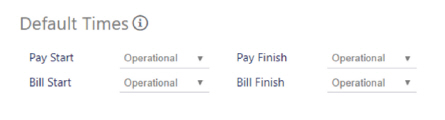
If there is no way to derive the start or the end times for arbitration, set any times not set, using these start and end times. This ensures that a duty that has passed arbitration has a set start and finish, pay and bill phase.
In the example above all times will default to Operational.
|
Pay Start |
Select whether to Pay Actual or Operational for the rule |
|
Bill Start |
Select whether to Bill Actual or Operational for the rule |
|
Pay Finish |
Select whether to Pay Actual or Operational for the rule |
|
Bill Finish |
Select whether to Bill Actual or Operational for the rule |