How do I set up Chase Calls in an Outbound Call Setting Profile?
To set up a Chase Calls as part of an Outbound Call Setting Profile, firstly go to Admin | General | Outbound Call Settings Profiles:
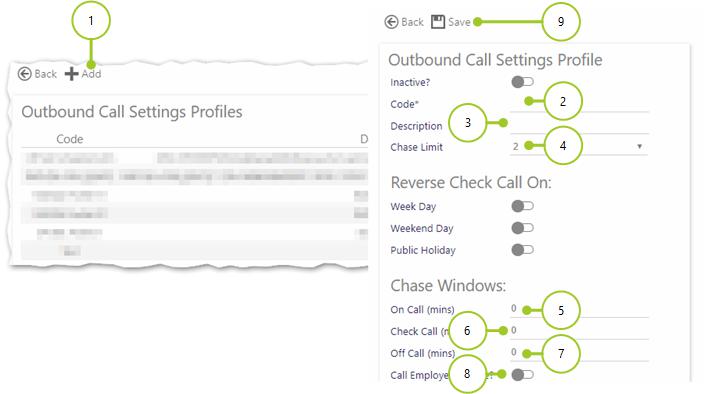
-
Select +Add
-
Enter a Code for the profile
-
Enter a Description outlining the profile
-
Enter the number of chase calls in the Chase Limit (this can be from 1 to 5)
-
Enter the Chase Window On Call (mins) - this is the duration in minutes within which the Chase Call for missed On Calls will occur. This is not the time after which the Chase Call for an On Call will occur, but the window of time within which the given call will occur.
-
Enter the Chase Window Check Call (mins) - this is the duration in minutes within which the Chase Call for missed Check Calls will occur. This is not the time after which the Chase Call for a Check Call will occur, but the window of time within which the given call will occur.
-
Enter the Chase Window Off Call (mins) - this is the duration in minutes within which the Chase Call for missed Off Calls will occur. This is not the time after which the Chase Callfor an Off Call will occur, but the window of time within which the given call will occur.
-
Select whether to Call Employee Mobilerather than the Site Call ID number(s)
-
On completion, select Save
Note: The values listed in 5 through 7 indicate a window of time. They are not simply a number of minutes after an On, Check or Off Post Call times, that the Chase Call will be made. The Post Call times are set up at a Site level under the Settings tab. The defined window extends the PostTime for the call. Take this example, which has an escalation call within an associated window of time. If the Post Time is set to 10 minutes, the Chase Time time to 5 minutes and the Escalation time to 15 minutes then the chase calls will take place inside the 5 minute window starting at the end of the Post Time. The Escalation calls will then start in the 15 minute window starting at the end of the Chase window.
The Site Call ID number(s) are set up at a Site level under the Caller ID tab. If you wish to add an Escalation Call to your Chase Call, see the sections below.
If On Call (mins), Check Call (mins) and Off Call (mins) are set to 0, this means that the Chase Call feature is disabled.
Remember you can use Chase Calls in conjunction with Reverse Calls (see How do I set up a Reverse Check Call in an Outbound Call Settings Profile?) and/or Escalation Calls (see How do I define an adhoc Escalation Group?)