How do I set up Questions?
To add a question, follow these steps from Admin | Forms | Questions:
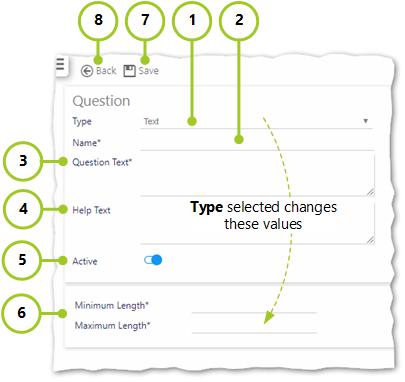
-
Select the Type of question you wish to create. Types are detailed below
-
Enter a Name for the question e.g. Email1 (mandatory field)
-
Enter the Question Text e.g. What is your email address? (mandatory field)
-
Enter any Help Text. Help Text can only contain letters, numbers and these symbols: () . , - _ ' : % ?/\
e.g. We need your email address so that in the unlikely event that we need more information, we are able to contact you
-
Select for this question to be Active
-
Complete any values associated with the Type that you selected in Step 1 such as length of response, whether the question is to be Scorable etc. Choices and options are detailed under What are the different Question types?
-
Select Save
-
To cancel prior to saving, or to return to the main Admin | Forms | Questions page, select Back