How do I set up an escalation group?
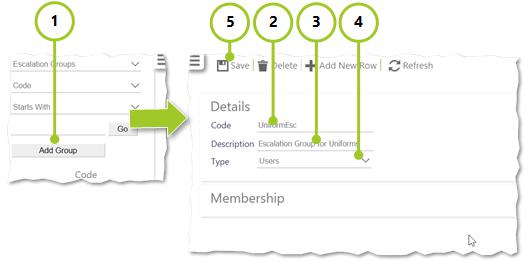
-
Open Admin | General | Other Settings | Escalation Groups/Teams and select Add Group
-
Enter unique identification Code (this will be shown in drop-down lists and in menus)
-
Add a Description
-
Select Type (each has different actions related to it in order to define the escalation group - see What are the different types of escalation group?):
- Adhoc (up to five group members, that are not restricted to Users or Employees)
- Users (select pre-defined users to become members of the group)
-
Employees (select pre-defined employees to become members of the group)
-
Select Save
-
When prompted, select OK and log out