What are the different types of escalation group?
There are three types of escalation group: Adhoc, User and Employee.
Adhoc escalation group
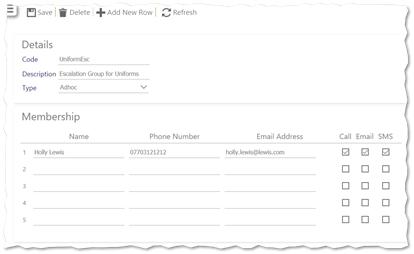
This escalation group is made up of those who are to be contacted by email address or telephone number. It negates the need to be either a Timegate Web user (with an ID) or an employee registered on a Timegate Web system.
To set up:
- Enter in the details of the person/people that you wish to set up as part of the escalation group. You are allowed a maximum of five
- Select method(s) of contact (Call, Email and/or SMS) along with entering contact details
- Select Save
User escalation group
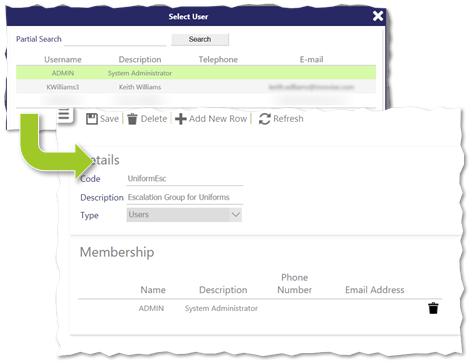
This escalation group comprises Timegate Web Users. To set up:
-
Select +Add New Row
-
Select the User of choice from pop up dialog box
-
Repeat as needed to build up escalation group
Select Save
Employees escalation group
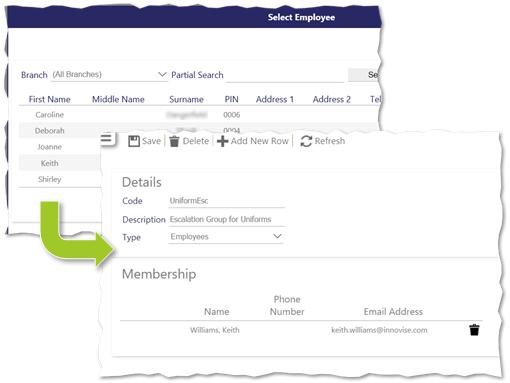
This escalation group type comprises employees registered on a Timegate Web system. To set up:
-
Select +Add New Row
-
Select Employee from pop up dialog box
-
Repeat as needed to build up escalation group
Select Save