How can I set up Holidays at a Branch level?
Follow the steps below:

- Go to the Set Up | Branch | General tab. Look towards the bottom of the General part of the screen to locate the Holiday Schedule.
- Select
 to search for a Holiday Schedule
to search for a Holiday Schedule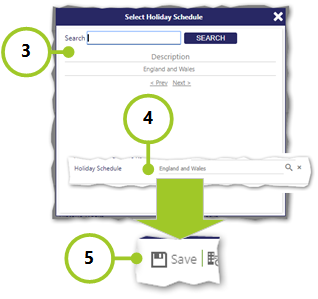
- From the available Holiday Schedule list, select the Holiday Schedule of your choice (see How do I set up a Holiday Schedule? for more information about creating Holiday Schedules.)
- Timegate Web will return to the Set Up | Branch | General tab. The Holiday Schedule selected will be displayed
- Select Save if you are happy with it
- If you wish to remove the profile, simply select X
- Then select Save