How do I set up a Holiday Schedule?
The following video demonstrates how to set up a Holiday Schedule.
Found in Admin | General | Holiday Schedule, the Holiday Schedules page lets you configure bank/public holidays. These are then assigned to:
- Branches (from within Set up | Branches | General as detailed in the question below, “How can I set up holidays at a branch level?”)
- Site Groups (Set up | Site Groups | General as detailed in the Site Group Set Up (P5) where you can choose to use your Site Group Holiday Schedule, or by default use the Holiday Schedule that has been configured at a Branch level.
To create a Holiday Schedule:
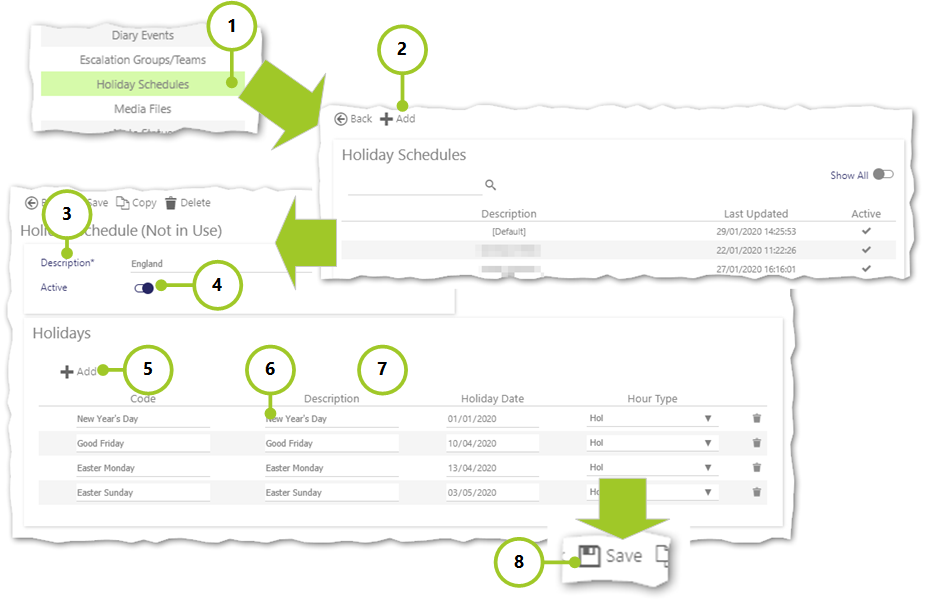
- Select Holiday Schedules
- From the Holiday Schedules page, select Add to open the Holiday Schedule form
- Complete a Description (name) for the form
- To make the Holiday Schedule immediately available for system wide usage, select Active
- Create the various bank/public holiday entries within the profile, by selecting Add
- Complete the Code, Description, Holiday Date and Hour Type
- Continue this is process until all the days that you wish to set up are defined
- Select Save. Your profile is now ready to use in Branches and Site Groups