How do I edit calls?
Editing a call is done by:
- Selecting the call
- Selecting Duty Edit
For further details about editing duties can be found in the Scheduling (P8) part of this guide
How do I raise a note?
Select a call and select the Note Wizard. The following screen will be displayed, from which an Incident for the Employee, the Site or both can be created by following these steps:
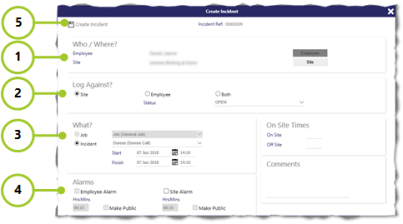
- Check the note details - if you wish to change the site that has been ported over from the Call Monitor, select Site
- Select where to log the note against (multiple notes will be created if Site and Employee are both selected using the Radio buttons)
- Add the note specific details including what type of note it is from the drop-down menu
- Configure any alarm settings
- Select Create Note