Setup: Branches - Rate Gen Settings
How to get there: Set Up | Branches | Rate Gen Settings Tab
The Rate Gen Settings Tab is for information purposes only, the values cannot be altered on this screen.
see the Desktop Client Maintenance | Branches | Rate Generation Settings Tab for setting up the Branch Level Settings.
see System: Rate Generation in order to set up the System Level Settings for Rate Generation.
Screen Layout and Fields
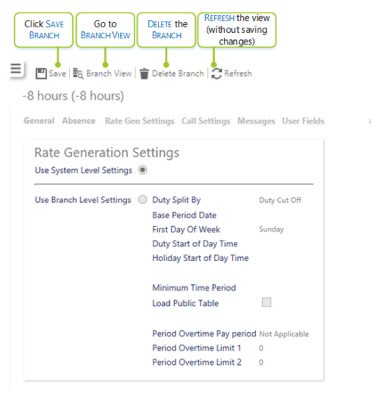
|
Use System |
By selecting this option, the system uses the default system level settings |
|
Use Branch |
If this setting is chosen, Branch Level Settings will be used by the system. These will need to be configured through the Desktop Client. see the Desktop Client Maintenance | Branches | Rate Generation Settings Tab for more information |
Screen Actions
|
Save |
Select to Save the Branch record |
|
Branch View |
Select to launch Branch View |
|
Delete Branch |
Select to Delete the Branch record. Before being able to Delete the content, the user will presented to a screen similar to the one below detailing how many records are linked to the Branch record. To Delete, select the OK button to confirm, otherwise press the Cancel button 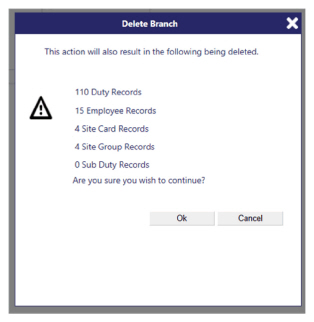
|
|
Refresh |
Select to Refresh the screen and discard any unsaved changes |