How do I assign a Sub Duty?
The following 1 min 06 sec clip shows you how to assign a sub duty:
How to get there: Plan | Duty Edit | Sub Duties Tab
To assign a Sub Duty, follow these instructions:
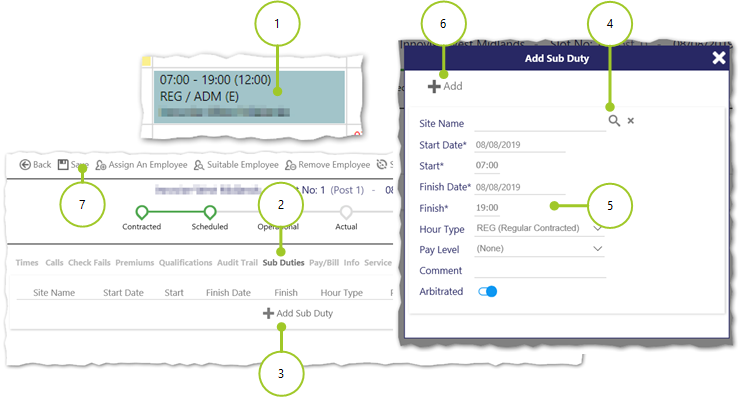
- Select the Duty that you wish to create the sub duty within
- Having opened the duty, select Sub Duties
- Select +Add Sub Duty to open the Add Sub Duty screen
- Select the Site Name
- Complete the various Sub Duty fields
- Select Add
- Select Save