How do I set up a Proportional Meal and Rest Break?
Note: This content is applicable to the legacy web version of Timegate Web.
The proportional meal and rest break feature allows you to create a break that proportionally calculates the length of the meal break based on the duty length. The set up starts by setting up a meal break profile with the proportional settings. For example, you could set up a profile that adds a five minute meal break for every hour worked. If the employee worked a ten hour duty, the meal break would be for 50 minutes.
This meal and rest break feature is located at Admin | General | Other Settings | Meal Breaks.
To create a proportional meal break rule, start by selecting Proportional from the Type drop down and a Worked Minutes and Meal Break Minutes fields will display.
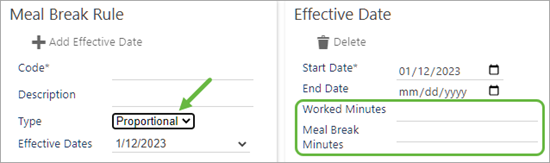
Note: If meal breaks are specified on both the site contract and on a meal break profile, the contract times meal break will be used when the duty is rota loaded and then subsequent changes to duty times will then change the meal break to reflect appropriately. Also, if the meal break duty crosses over midnight, the shift will carry the behavior of the day it started based on the profile effective dates.