How can I do a Search for employees that are available (Suitable Employees)?
The following 1 min 09 sec clip shows you how to find suitable employees to fill a post:
The search for suitable employees option is accessible from the Set Up | Sites | Contract Times page.
- Select an Open (Red) duty or series of duties
- Either right click on it and select Suitable Employee. Alternatively, select Suitable Employee from the toolbar. This is shown below:
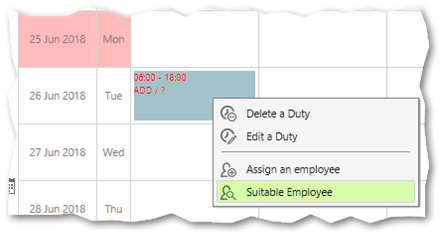
- From the following screen, select the criteria for searching for the most suitable employees:
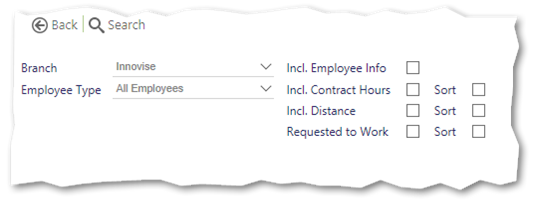
- Select Search - the results will be shown:
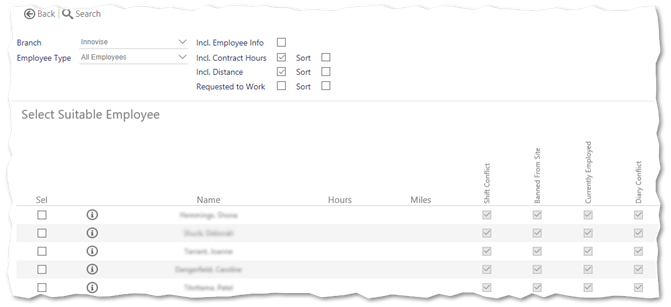
- Select the employee that you wish to assign to the post (Use SEL for multiple selections)
- Select
 a dialog box asking for the user to confirm their changes is displayed
a dialog box asking for the user to confirm their changes is displayed - Select Accept