How can I add Temporary Work?
The following 0 min 41 sec clip shows you how to add temporary work:
In order to mark a duty as temporary, go to the Plan | Sites screen and select the site where the duty you wish to make temporary is:
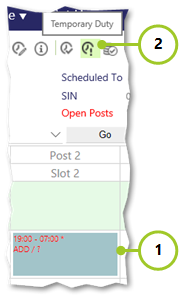
- Select the duty
- Select Temporary duty from the toolbar
The title of the duty will suddenly become italic to represent it’s temporary state.