How are Employee Duties swapped across the same Sites?
The following 0 min 40 sec clip shows you how to swap employees duties (in the same site):
Duties can be swapped across the same site from several places, including Plan | Sites, Plan | Branches and Manage | Duties. To swap employees:
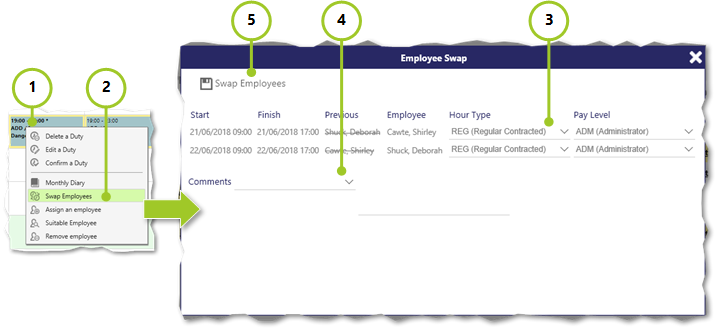
- Select the two duties whereby you wish to swap employees:
- Select the first duty
- Hold [CTRL]
- Select the second duty
- Now either:
- Click with the right mouse button and select Swap Employees (Plan | Sites and Plan | Branches and Manage | Duties)
- Or select the Swap Employees icon from the tool bar (Plan | Sites and Plan | Branches)
- Or select Swap Employees from the menu bar (Manage | Duties)
- Check the Swap details and alter the Hour Type and Pay Level
- Select Comments
- Select Swap Employees