How are Duties split?
The following 1 min 05 sec clip shows you how to split duties:
Duties can be split using the Plan | Duties | Duty Edit | Split Duty function.
This operation can be done at any phase of a Duty (for example Scheduled, Operational or in Arbitration):
- Select Plan from menu
- Select Duties from sub menu
- Select the duty that you wish to split, by selecting SEL
- Select Duty Edit from the toolbar
- Select Split Duty from the toolbar. The following screen will be displayed:
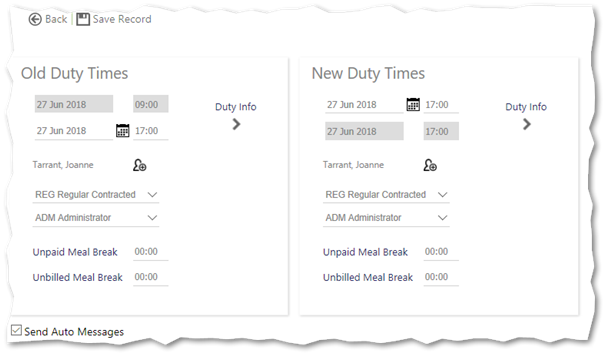
- Enter a new finish time for the Old Duty Times (which will become the start time for the New Duty)
- If you need to enter any Duty Info, select > and complete the details
- Make any changes necessary to the two duties - i.e. the employee, their hour types, pay levels and break times
- Select Save Record to split the duty and save the changes
Note: Before the record is saved, the Unpaid/Unbilled meal breaks will be automatically adjusted based on the number of hours assigned to the two duties in the split
Example:
- A duty is 10 hours long and has a meal break of 1 hour (60 minutes).
- The duty is split so that the current duty is altered to be 8 hours, with the remaining 2 hours being assigned to the new duty.
- By default, the system will work out the meal breaks using the calculation as:
- Current Duty (60 minutes/10 hours) * 8 Hours = 48 minutes
- New Duty (60 minutes/10 hours) * 2 Hours = 12 minutes
- If you aren’t happy with these new values, you will be able to manually adjust breaks