Where and how do I set up a Minimum Wage Uplift profile (pre-Timegate Web 20.4)?
Follow these steps to set up your minimum wage uplift profile:
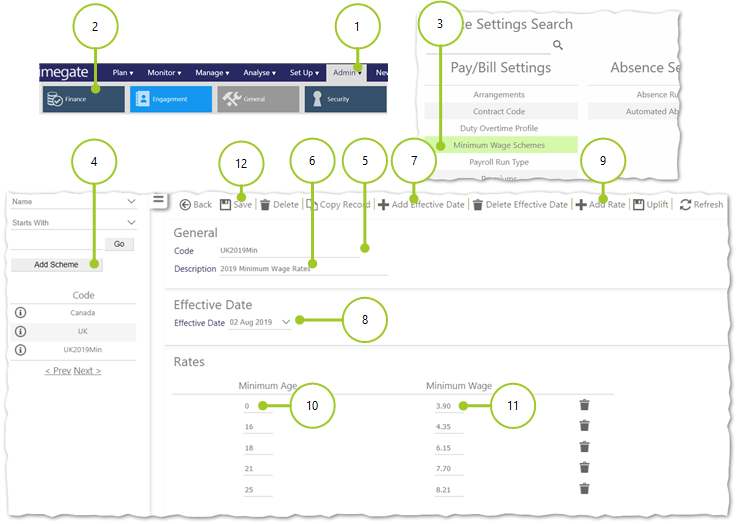
- Navigate to Admin
- Select Finance
- Select Minimum Wage Scheme
- Select Add Scheme
- Enter aCode for the Profile - e.g. UK2019Min
- Enter a Description for the Profile - e.g. 2019 Minimum Wage Rates
- Select +Add Effective Date
- Enter an Effective Date e.g. 01/04/2019
- Select +Add Rate
- Enter the Minimum Age (Start with 0 for the lowest value)
- Enter the Minimum Wage
Repeat Steps 9 - 11 until all Minimum Age and Minimum Wage values are entered
Repeat Steps 7 - 11 until all Effective Dates have been entered - Select Save