How do I suspend/reinstate an Employee’s Qualifications?
The following 0 min 59 sec clip talks you through the implications of suspending/reinstating qualifications and shows you how to suspend/reinstate an employee's qualifications from within their Qualification tab:
You can suspend/reinstate an employees qualifications from the Qualifications tab as shown:
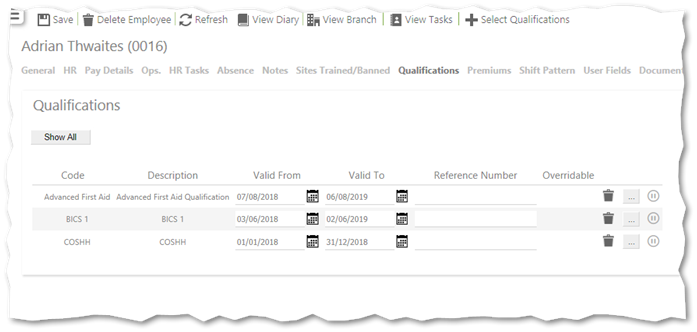
- Select Qualifications
- Select Pause next to the qualification(s) you wish to suspend. This will now become Play (you can select this to reinstate the qualification in the future) - this button toggles between Play and Pause
- Select Save