How do I set up Operational Information such as Non Working Time?
The following 0 min 57 sec clip shows you how to record miscellaneous operational information such as non working times:
You do this from the Employee | Ops tab. Select the Ops tab - the following will be displayed:
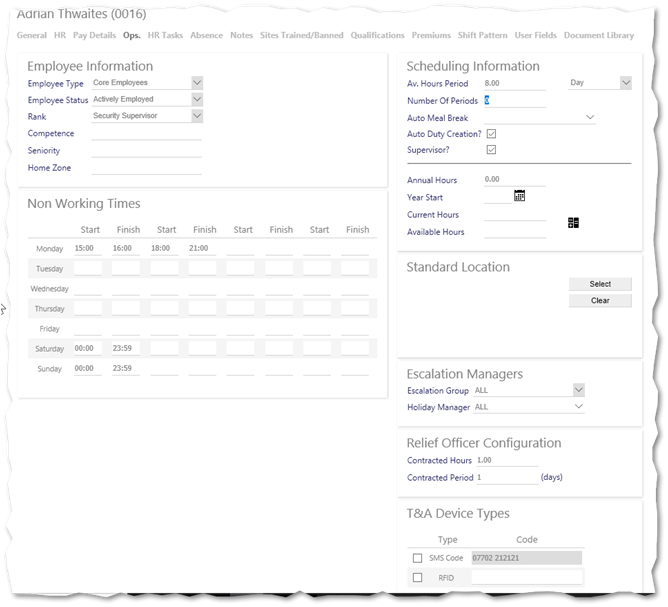
- Enter the Employee Information
- Configure the Non Working Times - This section is used to tell the system when the employee is not available for work. You can configure four combinations of Start and Finish Times on each day of the week
- Enter the employee’s Scheduling Information:
- Auto Duty Creation? (The only option that is available to Timegate Web Quick Start users)
- Standard Location (Define the Standard Site that the employee is contracted to work on)
- Escalation Managers (Defines which Groups of Users will manage the Help Desk Tasks)
- Relief Officer Configuration
- Select Save
The following explanations should help you when completing the Employee Information fields:
- Competence - This must be used carefully as it may contravene localised HR policies. It is used to rate the employee from 1 (being the lowest) to 9 (being the highest) in terms of presentation and competence. A Site may be set that it requires an employee to be a Competence of 5 or higher. A system duty check is available that will compare the employee and Site and advise when an employee does not have the correct rating
- Seniority - This is used to define the Seniority Level of the employee against their Peers. 1 is the Lowest and 999999 is the highest. When set, the Find Suitable employee will order the employees found by their Seniority starting with the lowest number
The following explanations should help you when completing the Scheduling Information fields:
- Av. Hours Period - Used in conjunction with the Period and Number of Period Fields, this is the number of hours that the employee is allowed to work over the selected period
- Auto Meal Break - Where an employee may work a variety of duties per day, the amount of Meal Break time deducted may vary. Selecting a Meal Break Profile will ensure that the correct amount of time is deducted for
the employee - Auto Duty Creation? - Select if the employee is allowed to work on a Site where a Duty does not currently
exist for them