How do I set up an employee so that they can automatically create duties when they book on?
Auto Duty Create enables an employee to work on a Site (which is configured for Auto Duty Create) where a Duty does not currently exist for them. When they book on, the duty is automatically created. To enable this feature for an employee, open Set Up | Employee:
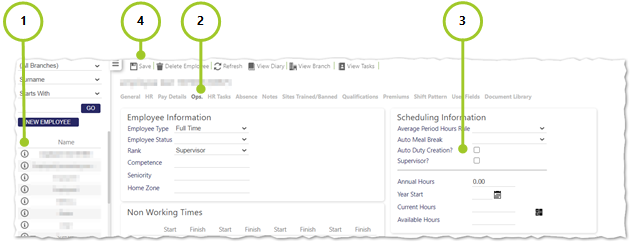
- Select the employee you wish to enable Auto Duty Create for - select
 next to their name
next to their name - When their employee record loads, select the Ops. tab
- Locate the Scheduling Information Section. Select Auto Duty Creation? Once ticked, the feature is enabled for the employee when they are working on sites that allow auto duty creation
- Select Save