How do I record the sites that Employees are Trained or Banned to work upon?
The following 0 min 32 sec clip shows how to arecord which sites your employees are trained to work upon, along with any sites that they may be banned from working upon
You can record which (if any) sites that an employee is trained or banned to work upon from the Sites Trained/Banned tab:
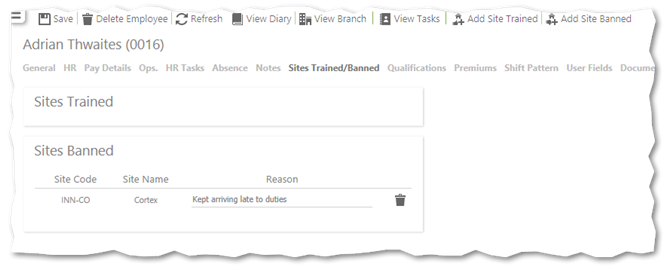
- Depending upon whether you wish to add a Site the employee is trained on, or banned from, select either Add Site Trained or select Add Site Banned
- From the dialog box that loads, select
 next to the Site you wish to add as trained or banned
next to the Site you wish to add as trained or banned - Select Save