How do I record an Employee’s Qualifications?
The following video shows you how to add a qualification to an employee and site.
You can record employees qualifications from the Employee | Qualifications tab as shown:
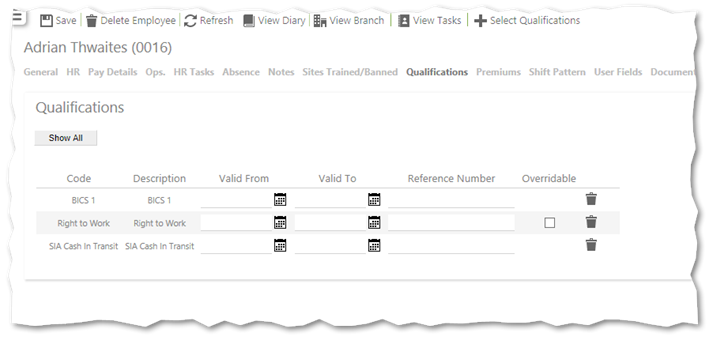
- Select + Select Qualifications
- Choose the qualification(s) you wish to assign to the employee from the Select Qualification dialog box.
- Select Save in dialog box
- Select Save - Once you do this, a Pause button is displayed on screen along with a Qualification History [...] button and a
 for each qualification you have added
for each qualification you have added