How do I set up Auto Duty Create on a Site?
From within the Set Up | Sites page, navigate to the Call Settings tab as shown:
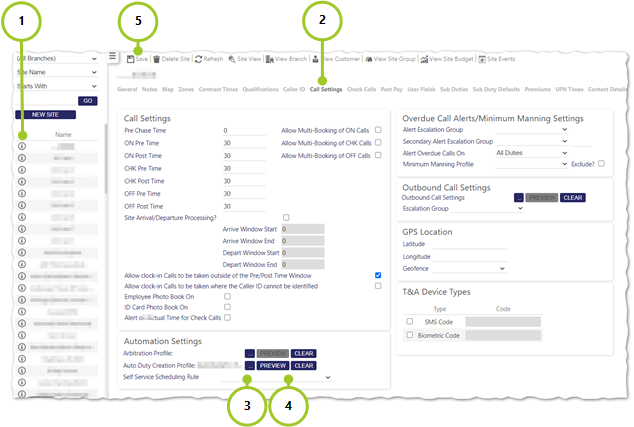
1. Select the ![]() next to the site that you wish to configure the Auto Duty Creation Profile for
next to the site that you wish to configure the Auto Duty Creation Profile for
2. Select Call Settings
3. Select [...]. The following screen will be loaded: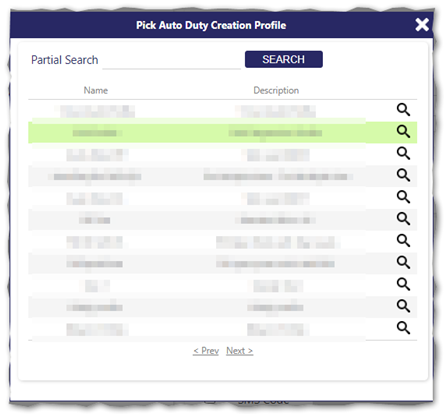
Select an Auto Duty Creation Profile from the list (you may wish to search for this, or scroll through the list. Select to choose the Auto Duty Profile that you wish to apply. To view a preview of the Auto Duty Creation Profile settings, select ![]() . Once selected the dialog will reload
. Once selected the dialog will reload
4. Select PREVIEW if you wish to see the Auto Duty Creation Profile details for the selected profile. An example is shown below: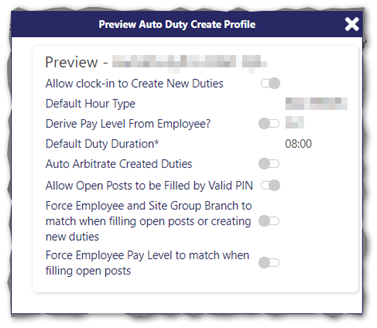
5. Select Save