How are Qualifications assigned to Sites?
The following 1 min 27 sec clip shows you how to assign multiple qualifications to a sites. It also shows you have to group qualifications:
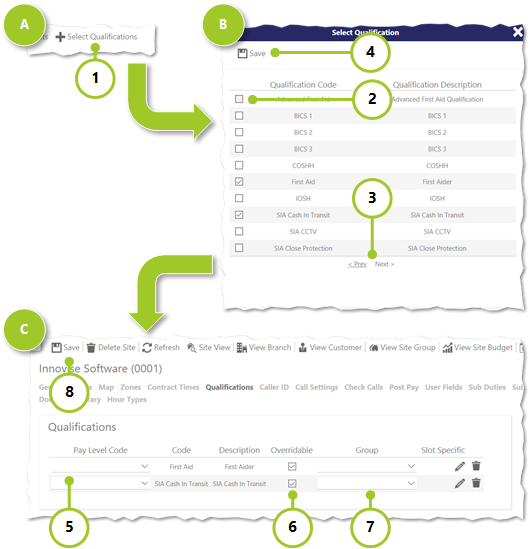
From within the Set Up | Sites page, under the Qualifications tab follow these steps:
- Select Select Qualifications
- Pick the Qualifications that are required on the site from the Select Qualifications Dialog
- Select <Prev and Next> to navigate through the Qualifications
- Select Save
- Select Pay Level Code associated with this Qualification. The employee will require this Qualification when a Duty is worked of the selected pay level
- Pick Overridable to ensure the Qualification can be overridden when duty checks take place
- Select a number to Group the Qualification within. An individual must have one of those Qualifications within the group to work on the site (depending upon Overridable settings. where any one of them are valid to work on the Site
- Select Save