How are Contracted Times entered into a Site?
The following 1 min 28 sec clip shows you how to select an auto scheduling profile that ensures contracted duties are loaded into the future for the specified period of time (in this example three weeks in advance).
From the Set Up | Sites page, select the Contract Times tab. From this page, duties can be scheduled as either single-or multiple-shift patterns using different teams of employees with different skills.
For example:
- 1 x Cleaner Monday to Friday 0600-0900
- 24/7 Security Guard on 3 week rolling 12 hour shift pattern
You can enter these manually, create them using the Contract Wizard from a library of Shift Patterns already defined in the system or import them through a Data Take On ( see ).
In the examples above:
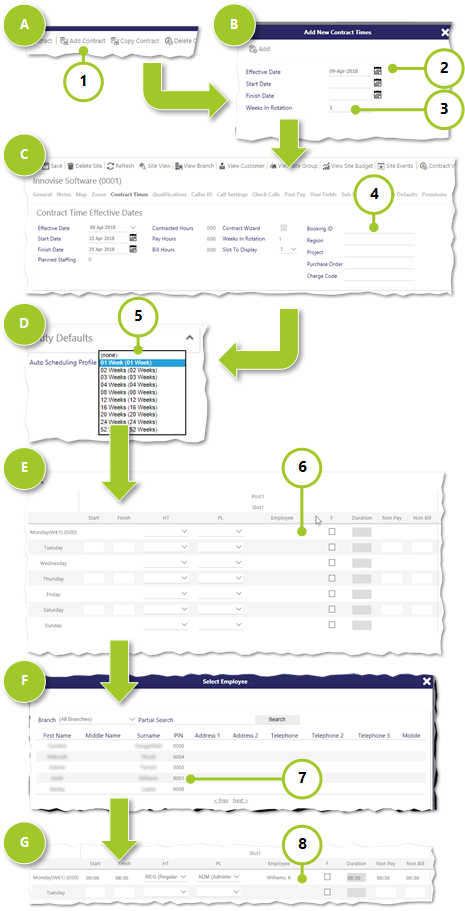
- Select Add Contract
- To set the Effective, Start and Finish dates, select each date using the pop-up calendar
- Select the Number of Weeks In Rotation (this is the number of weeks after which all Employees on the Site will revert to Week 1.) By default, this is 1. Once selected from the drop-down list, select Add
- Review the contract information and enter the Booking ID, Region, Project, Purchase Order and Charge Code as appropriate.
- Select the Auto Scheduling Profile from the drop-down list.
- At the bottom of the screen, select Employee to choose an Employee for the slot
- Select Employee from the dialog box
- Edit details as appropriate for the duty including rates from the drop-down lists.
- Select Validate Contract (not shown)
- Select Save (not shown)
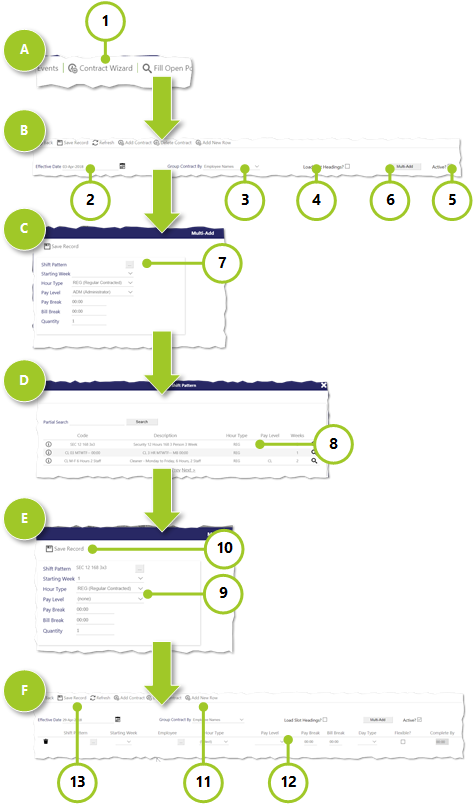
- Select Contract Wizard
- Select the Effective Date using the pop-up calendar
- Select how you would like the contract details to be grouped - either by Employee Names or Pay Level
- If you’d like the post headings to be loaded, select Load Slot Headings? - Select to indicate that the Post Headings are to be loaded
- If you’d like the contract details to be visible elsewhere in the system, select Active?
- If you’d like to add multiple rows of the same shift pattern, select Multi Add to open a new dialog box where this can be set up (see 7- 10 below)
- Select [...] next to Shift Pattern to open the Shift Pattern dialog box
- Select the
 next to the Shift Pattern you wish to use. Once selected, the Shift Pattern dialog box will close
next to the Shift Pattern you wish to use. Once selected, the Shift Pattern dialog box will close - If necessary, you should modify the details of the Shift
- Select Save
- Select Add a new row to add a new shift pattern
- Edit the shift pattern rows
- Select Save Record
Click this link to view a video that demonstrates how to set up your contract times manually and assign employees to them.
Click this link to view a video about verifying if your Contract Times are set up for a Site, Auto Scheduling, setting up an Auto Scheduling Profile, manually loading Schedules (Rotaloading) and unloading schedules (Un-rotaloading).