How are Post Pay Rates applied to the Site/Site Group?
The following 1 min 22 sec clip shows how to set up post pay rates within your site
Select Set Up | Site/Site Groups. Select ![]() next to the Site/Site Group that you wish to set up. Select the Post Pay tab.
next to the Site/Site Group that you wish to set up. Select the Post Pay tab.
In this screen you can map the Pay Levels you have just created to the amount of salary you wish to pay for the different posts for the different hour types:
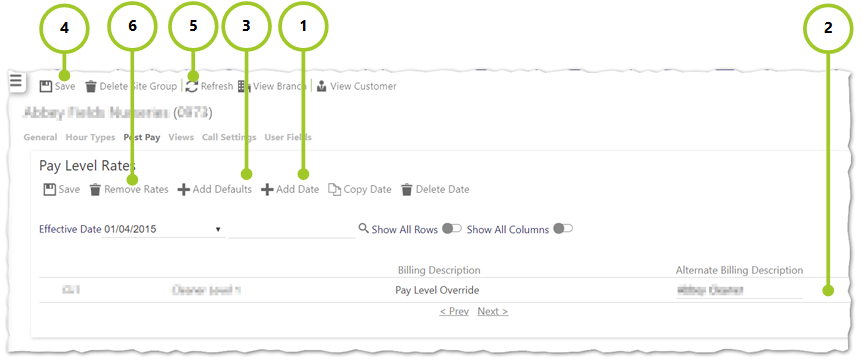
- +Add Date as appropriate, or work with an existing Effective Date.
- Enter the details of the Pay Level Rate in the prevailing currency (for example GB Pound) for each post for each different type of hours. Repeat this step until you have all your hour types set up. The pay rates for a given post will be highlighted in green when you scroll your mouse across it.
- Alternatively, you may wish to load up a series of default values by selecting Add Defaults
- Select Save
- To remove all changes since last save, select Refresh
- To remove all Pay Level Rates select Remove Rates
You may wish to have different pay level rates for different effective dates.