How are Column Headings set up?
The following 1 min 14 sec clip shows you how to set up Column Headings in the context of Site Groups:
The following 0 min 57 sec clip shows you how to set up Column Headings in the context of Sites:
The following steps talk you through this process for either a Site or Site Group:
- Select Admin | Finance.
- From the Post Pay column, select Column Headings.
- The Column Headings page is shown below:
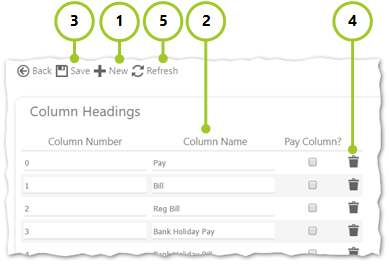
Follow the instructions to set up your Column Headings:
- Select New
- Enter the Column Number, Column Name (that will be displayed on screen) and whether it is a Pay Column. Repeat this step until you have Column Names set up for each column
- Select Save
- To delete a Column Heading, select the appropriate
 icon, next to the row you wish to delete
icon, next to the row you wish to delete - To remove changes without saving them, select Refresh