How do I set up the Pay and Bill tables and Hour Type Mappings?
The following 3 min 13 sec clip shows you how to set up your pay and bill tables and how to map your hour types within the table:
Select the Hour Types tab. The Hour Type Mapping is used by Rate Generation for both Pay and Bill calculations. You will see the Hour Type Mapping view (don’t worry if it doesn’t look like this - it’s highly configurable):
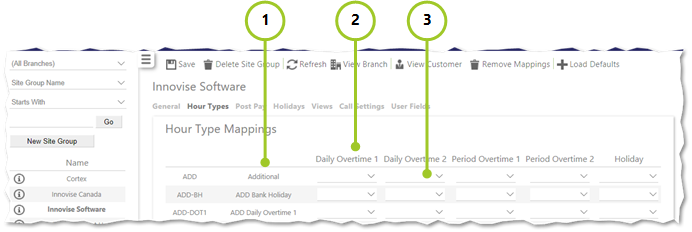
There are three customisable areas on this screen as shown above:
- Hour Types - set up in Admin | Finance | Hour Types
- Column Headings - these are set up in Admin | Finance | Column Headings
- Hour Types (conditional, drop-down selected) - set up in Admin | Finance | Hour Types
By default there will be no details listed in the fields. To configure these correctly, you will need to close your Site Group and explore the settings.