How do I view or edit an existing Customer's details?
The following 0 min 44 sec clip shows you around the customer![]() Customers are at the top level of the hierarchy. A customer can have many contacts associated with it. They are used for reporting along with grouping lower-level data. screen and talks you through the content of a customer record at a high-level:
Customers are at the top level of the hierarchy. A customer can have many contacts associated with it. They are used for reporting along with grouping lower-level data. screen and talks you through the content of a customer record at a high-level:
Select Set Up | Customers to open the page:
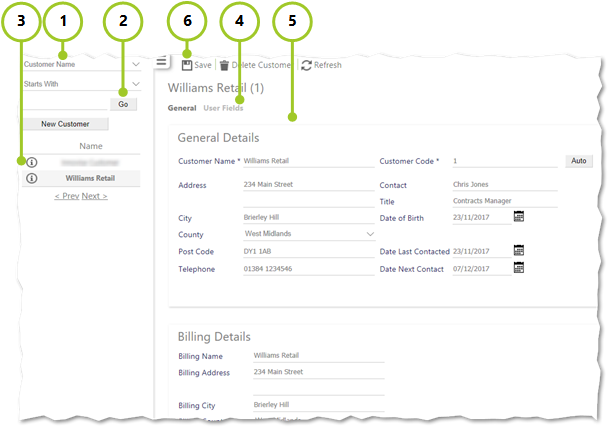
Follow these steps:
- Find customer details by entering your search criteria (Customer Name, Starts With etc.)
- Select Go
- Select
 to view/edit a Customer’s details
to view/edit a Customer’s details - Select the tab (either General, User Fields or Contacts)
- Make your changes as required/view the content
- Select Save