How does Absence align to the Security Model?
The Absence Module extends the existing functionality of Timegate Web to pay an employee based upon the various diary events have been added for them. It is recommended that you use the Desktop Client to review the Security Model, prior to making the Absence module live (you are presently unable to do this using the Web Client).
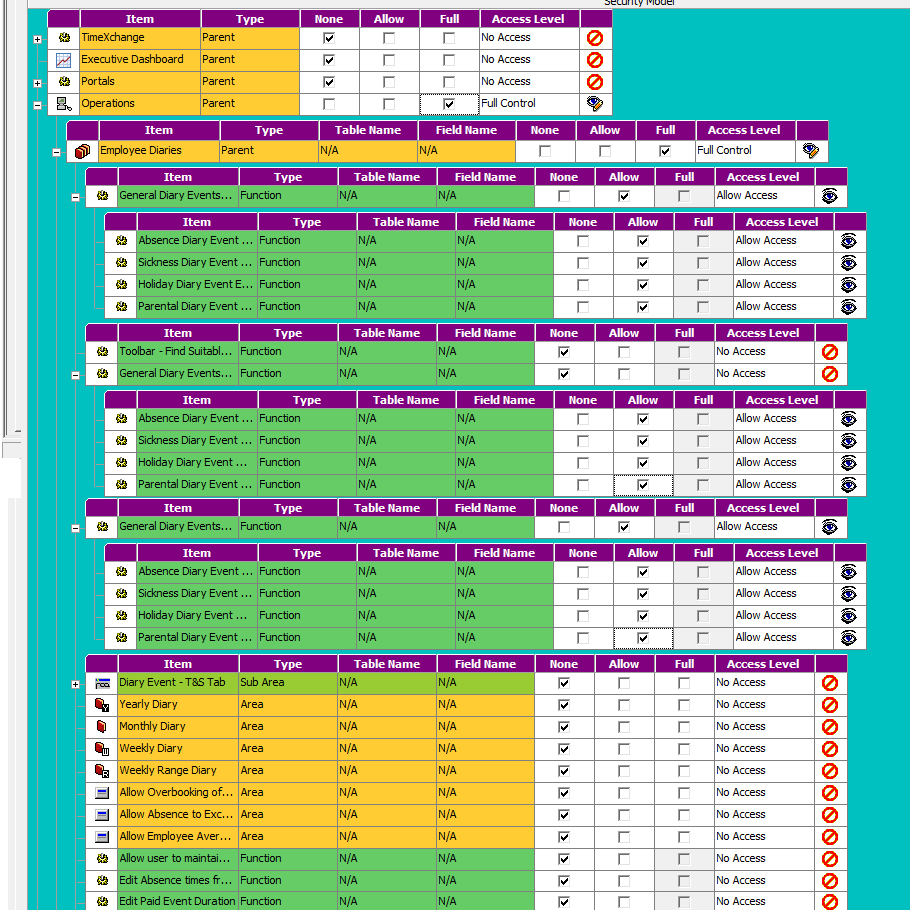
It is recommended that you use the Desktop Client to review the Security Model, prior to making the absence module live:
-
Log in to the Desktop Client
-
From the menu on the left hand size, Select Users, Roles And Data Roles (from under the Systems Administration area)
-
Select the Functional Roles tab
-
Select the Functional Role from the drop-down list that you wish to review / modify
-
Review role - as necessary, make any changes:
-
Only authorised users should add Diary Events into Timegate Web that result in a payment being made and are allowed to take over the accrued entitlement for the year
-
Diary Event and Absence Rule Maintenance should be locked down
-
Absence Reporting
-
-
Select Save from the toolbar