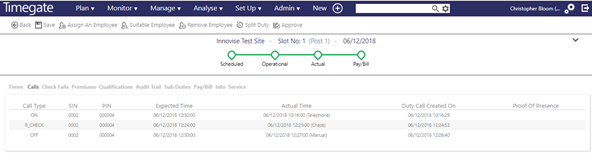What outbound call interactions can be seen in the Call Monitor?
Below shows the process of calls in Call Monitor.
The Post Time is a combination of profile and call settings post windows.
Reverse Check Calls will not be visible in the Call Monitor for a single duty until the employee has Booked On.
However, for multiple duties on the same site Timegate Web randomly selects a duty to allocate the reverse check call to.
Operational time
Call turns yellow when the Operational Time Window is reached
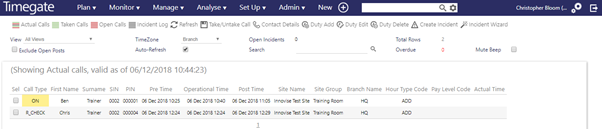
Call chased
Call turns Pink when the Call is being Chased
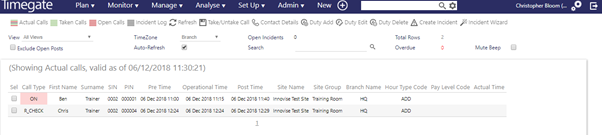
Call escalated
Call turns Light Blue when the call is being escalated
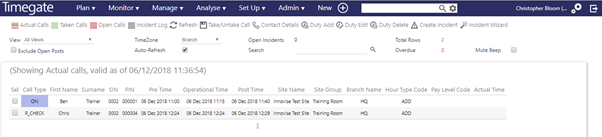
Call acknowledged
When the supervisor acknowledges the call, the call isn't taken, but it is no longer escalated. The call then turns dark blue in Call Monitor. If calls are not acknowledged, then calls will be escalated to the Overdue Call Alerts escalation group that was assigned to the site
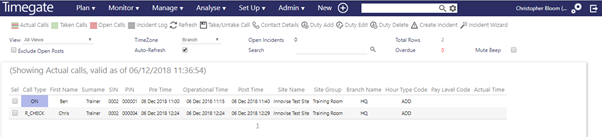
Reverse Call in Call Monitor
Reverse Check Call visible in Call Monitor
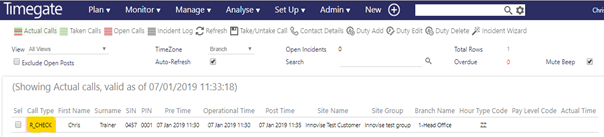
Reverse Call Escalated
Reverse Check Call goes Pink when being escalated
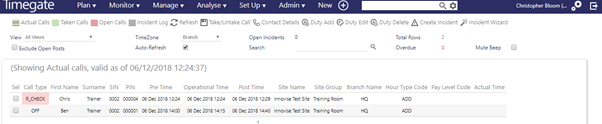
Reverse Call Accepted
Reverse Check Call goes Pink when being escalated
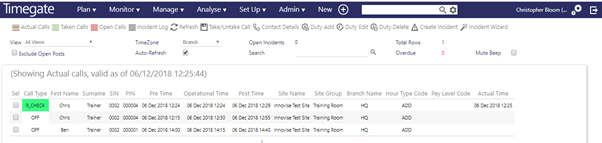
Reverse Check Call Overdue
Reverse Check Call goes red when overdue then calls will be escalated to the overdue call alerts escalation group that was assigned to the site
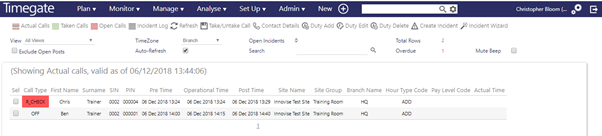
Edit Duty
To see if the Reverse Check call has been applied to the duty go to the Duty | Edit | Calls tab
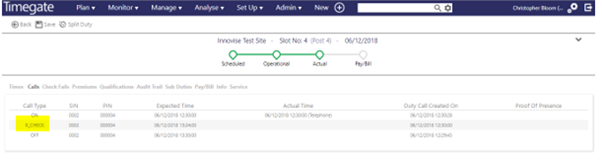
Audit Trail in Duty Edit - Calls Tab