How do I assign an Outbound Call Setting Profile to a site?
When you have configured your Chase Calls and/or Reverse Check Calls within your Outbound Call Settings Profile, you will need to assign them to a site. You do this from within the Site’s Call Settings tab as shown below:
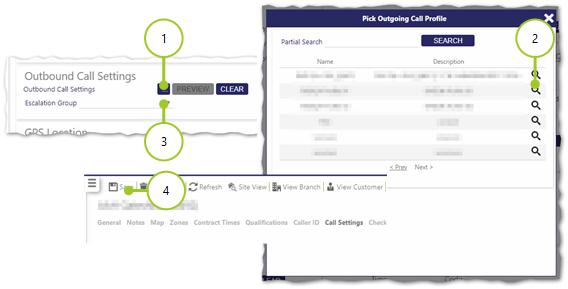
-
Select [...]
-
From Pick Outgoing Call Profile, select the Outbound Call Profile
-
Now optionally, select your Escalation Group
-
Select Save