What is a Data Retention Policy and how do I set one up for use with forms?
The Data Retention Policy settings page (Admin | System | Data Retention Policy) is where you can add, modify, enable and view data retention policies that can be assigned to Service Forms when they are created
A Data Retention Policyis used to define the duration (in months) that data captured using a form is stored for before being removed from the system.
When viewing an existing Data Retention Policyfrom this part of Timegate Web, in addition to seeing the retention duration, you are able to see whether the policy is active and which forms use the policy.
To create a Data Retention Policy, follow the steps below:
-
Select Admin | System | Data Retention Policy
-
Select Add:
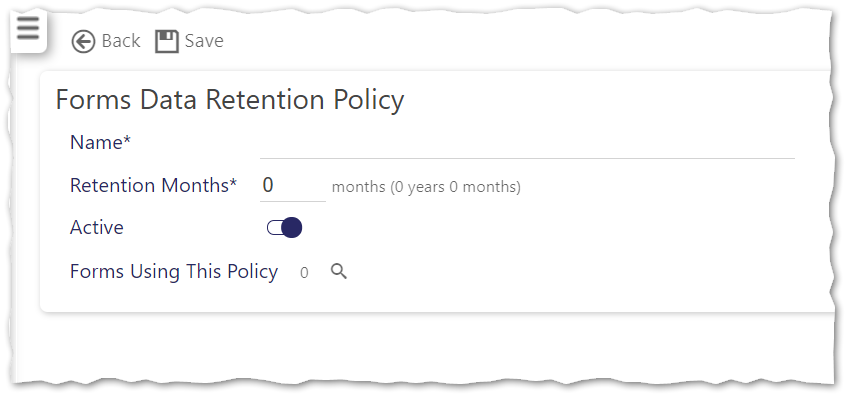
-
Enter a Name for the Data Retention Policy(mandatory)
-
Enter the Retention Months - this is the duration for the retention period as defined by the policy
-
Select Active to make available when creating a form
-
Select Save to save the policy and return to the previous Forms Data Retention Policies screen
-
To return without saving your changes, select Back