How do I set up Template Images?
Template Image type questions are those that require the user to annotate a diagram to answer a question. The following steps talk you through how to create a Template Image from an existing image from Admin | Forms | Template Images:
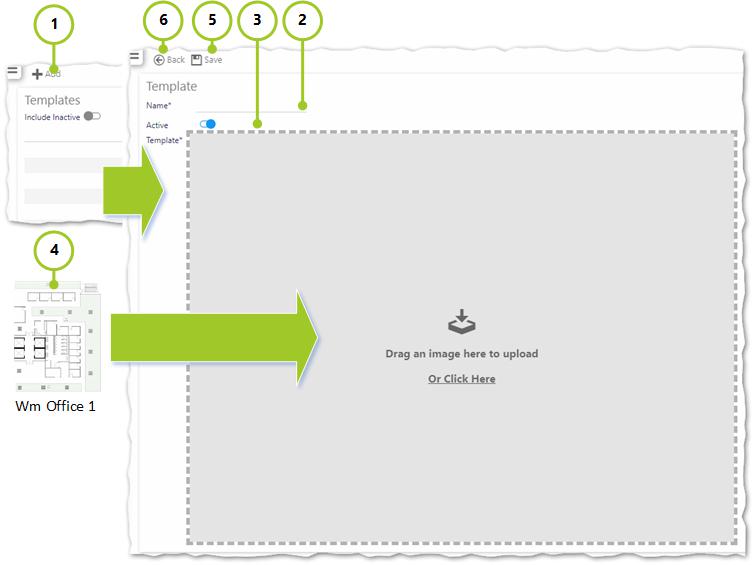
-
Select Add
-
Enter a Name for the Image Template e.g. WM Office Floor Plan (mandatory field)
-
Select Active for this Image Template
-
Drag in the image that you wish to upload (From file or Internet browser)
-
Select Save to ensure changes are stored. If you do not wish to save changes, do not select Save, move onto Step 6
-
Select Back to return to previous screen. If you have saved your Image Template, it will be visible on Admin | Forms | Template Images. If you did not save the Template Images, any changes that you have made will be lost
Note: When uploading images, consider how they are going to be used. Highly detailed images may not be practical for annotating on a phone/tablet screen. It may be more effective to use much simpler images
NOTE 2: Images are drastically reduced in terms of size and quality as part of the upload process. Once you have uploaded an image to use, check to ensure that it is fit for purpose as intended