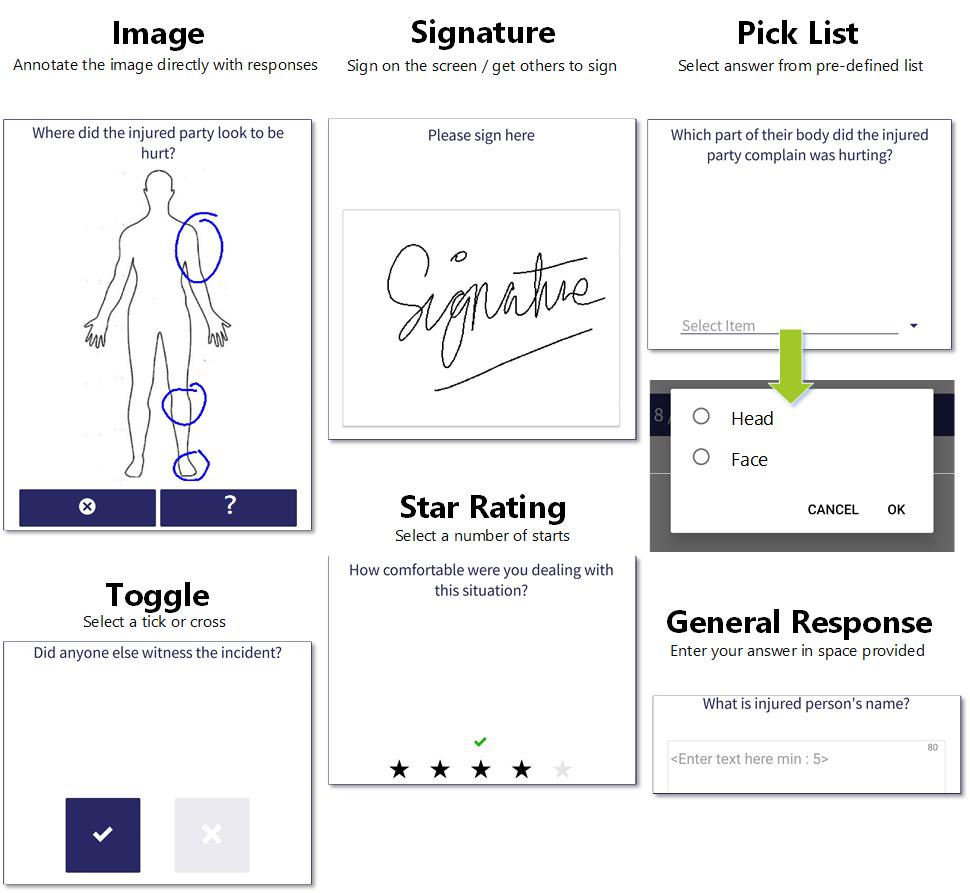How do I navigate through and complete Forms in the Employee App?
Forms are completed intuitively, through a series of on screen controls and text boxes. They are supported by a built in help system. The following diagram shows the key components of the interface and show how to navigate around the forms:![]()
Key
- Select
 to Return
to Return - Question name/Form name
- Form Summary Status showing questions completed/requiring completion whereby:
 complete
complete optional question - incomplete
optional question - incomplete mandatory question – incomplete
mandatory question – incomplete
- Question number, total number of questions and Section name
- Question Status (as per number 3 above)
- Select item next to
 to view more
to view more - Select
 for Help
for Help - Select
 to Pause Form
to Pause Form - Select
 to Stop Form completion
to Stop Form completion - Select
 to Start completing Form
to Start completing Form - Select
 to delete the answer to the question
to delete the answer to the question
As you move through forms, you will encounter a series of different question types. Examples of the main questions are shown below: