What are the various exceptions and the logic they support?
Expand the following sections to find out more:
The following table explains with examples the exception logic supported by question types within Timegate Web. For List and Selection List related questions, multiple exceptions can be handled.
| Question type | Exception logic - If answer... | Example(s) of exceptions supported - If answer is... | Exceptions per question |
| Yes/No |
|
|
One |
| Rating |
|
|
One |
| List |
|
|
Multiple |
| Selection List |
|
|
Multiple |
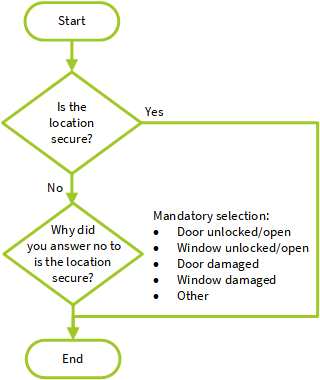
|
In the example to the right, a security guard is asked to confirm Is the location secure?.
|
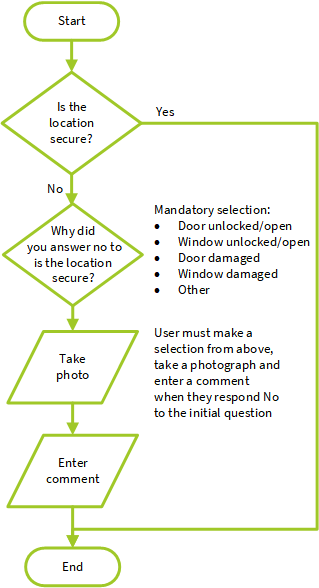
|
Building on the previous example, a security guard is asked to confirm Is the location secure?:
|
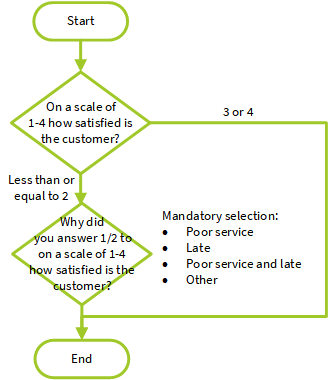
|
In this example, a cleaner completes a form on behalf of the customer about their level of satisfaction. They are prompted "On a scale of 1-4 how satisfied is the customer?":
If you wished to gain textural and/or pictorial evidence to support the Less than 3 selection, this functionality can be enabled so that the user is prompted after providing their mandatory selection in the same way as explained in the previous example.
|
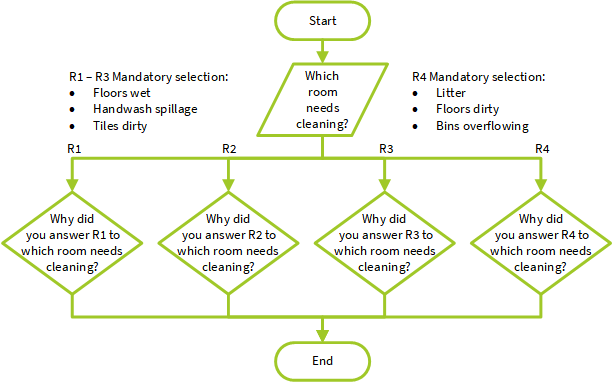
|
|
In this example, a cleaner completes a form about a room that needs cleaning. They are prompted "Which room need cleaning?":
If you wished to gain textural and/or pictorial evidence to support the user selection, this functionality can be enabled so that the user is prompted after providing their mandatory selection in the same way as explained in the previous example. In this scenario, you can select by response whether to request for photographic and/or textural evidence e.g. you may wish to mandate taking a photograph for response R1, comments for R2, nothing for R3 and comments along with a photograph for R4. It is not necessary to provide an exception for each response as shown above, you may only with to provide exception support for a subset of R1 through R4. An example of the flexibility is shown below in terms of use of exceptions and supporting evidence (using a similar scenario as above except R1 and R2 use one exception list and R4 uses another, whilst R3 doesn't trigger an exception): |
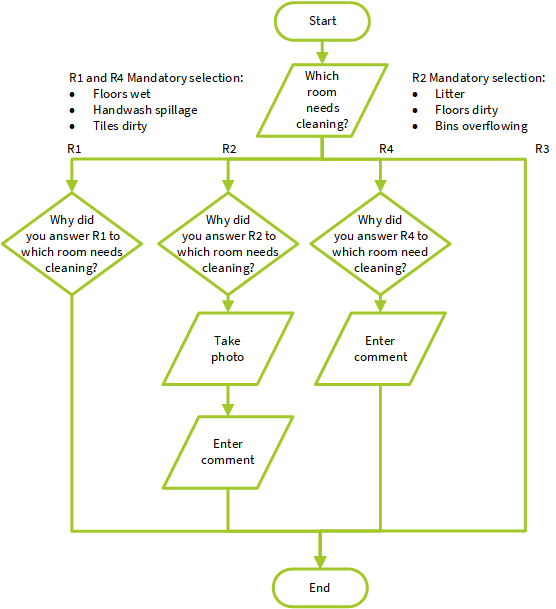
|
|
As you can see in the example, although responses R1 and R4 require a mandatory response from the same list, R1 requires no evidence to be collected, whilst R4 requires a comment to be collected. Meanwhile R3 requires a mandatory response from a different list, and additionally requires photographic evidence along with comments to be made. Finally, R4 has no follow up exception selections assigned to it. |
When using a selection list, this works in the same was as a list, however, the user is allowed to select multiple responses to a question that could result in one or more exceptions depending on how the question has been configured.
Take this scenario - a security guard is asked to respond to the "What problems did you face on your patrol today?". From a selection list they can select multiple values before proceeding. They may also choose not to select a value (unless the question is mandatory). Their choices are
-
Damaged window
-
Damaged perimeter fence
-
Approached by unauthorised person
-
Unauthorised entry
Exceptions could be configured to request selections to whether each of the items has been chosen or not. This means multiple exception response lists could be provided to select an answer based on responses e.g. if the guard found an unauthorised entry had taken place but didn't answer the other questions only one question based on a selection list would be shown, however, if a damaged window was found as well the guard may also be asked to select what was damaged and provide a photograph. If a damaged perimeter fence were also found the system could be configured in such a way that if selected comments could be made about the damage as well as a photograph of the damage being taken.