How do I change or configure a User’s details (FM Cloud hosted systems)?
To change or configure a user’s details from within the FM Cloud, select the User Management tile. Now select the name of the user whose details you wish to edit. This will open the User Settings page as shown:
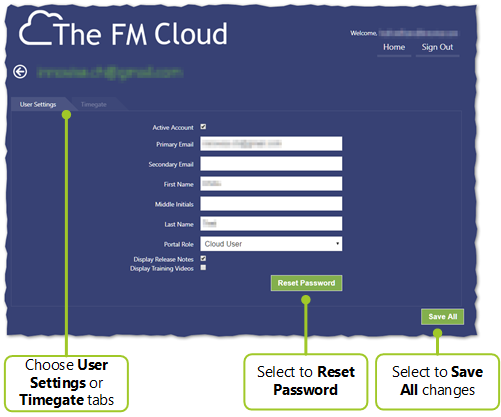
- Edit your setting. Select:
- User Settings tab (where you can change user details, including whether to make their account active/inactive, or reset the user’s password as shown)
- Timegate Web tab (where you can configure Timegate Web instance access including Branch, Function Role and Site Role
- Select Save All to save any changes to either of the tabs. A confirmation message will be shown, suggesting users may need to log out and back in for changes to take effect.