How are Site Roles created/added?
The following video takes you through the process of creating a Site Role:
In the Timegate/TemplaCMS 2.1 interface, if you have configured the BA structure in TenplaCMS, the site roles will be automatically created for you. If you do not create the BA structure, you can manaully create Site Roles as detailed below.
From Admin | Security | Site Role, follow the steps below:
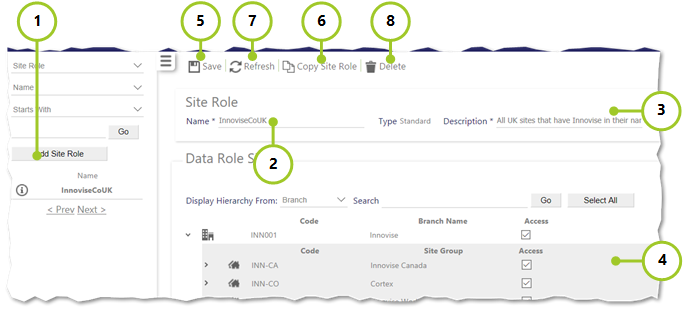
1. Select Add Site Role
2. Enter a Name
3. Enter a Description
4. Select the Branches and/or Site Groups and/or Sites that the role will have access to. Select > to scroll through these. Select the Access check box to enable access for the role
5. Select Save
6. If you wish to copy a site role:
- Go to the role that is to be copied
- Select Copy Site Role
- Modify the settings (as per Steps 2 - 4 above) then Save (Step 5)
7. Select Refresh to revert to last saved state
8. Select Delete to remove a site role