How do I set up Statuses?
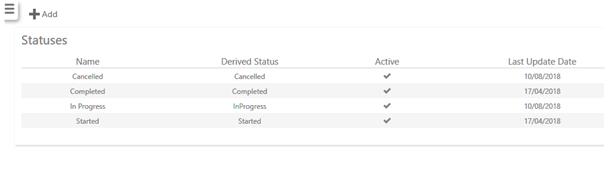
-
Firstly, you must open the Statuses tab within the Administration | Service page
-
The above example shows four of these values set up. If you wish to create additional statuses, select Add
-
Enter a name for the Status
-
Select a Derived Status type. There are five Derived Status types:
- Started
- In Progress
- Completed
- Cancelled
- Auto complete (this runs in the background and is never visible in Derived Status type list. If an incident is not completed/cancelled, at the point the employee books off, this status will automatically complete it)
-
Select whether the Status is yet to be made Active (i.e. whether it is going to be made available for use when defining Status Groups)