How do I group statuses together?
Statuses are grouped together from the Status Groups tab within the Administration | Service page.
To create a new Status Group, select Add. The following will be displayed:
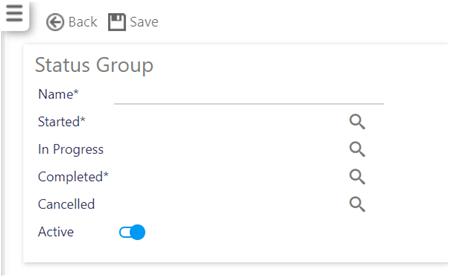
-
Enter the group name and a started date. This date must be in the future. Changes will not come into effective for you until this date is reached.
-
Align the various states to their associated statuses
-
Select Save