How do I set up an Email Template?
Email Templates for use within Service for both tours and audits are configured in Admin | Service | Email Templates:
-
Select +Add to create a new Template. The following screen will be shown (without sample message within it):
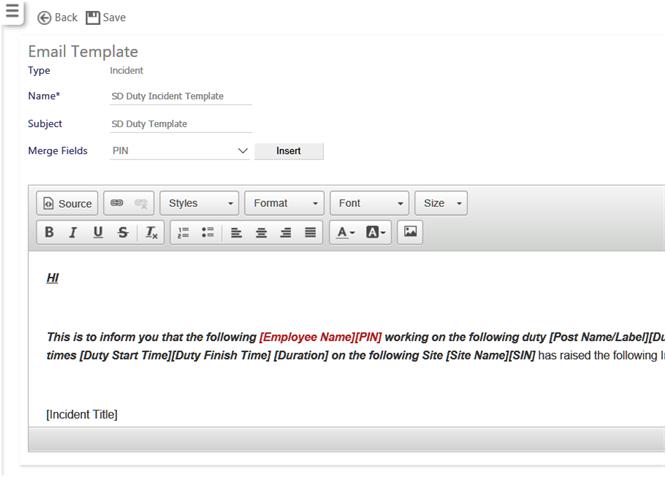
-
Enter the Template Type -select from required type of email you wish to create from the options available comprising:
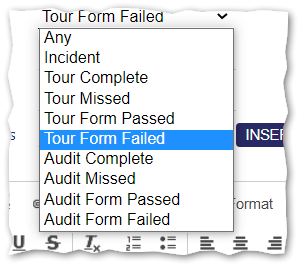
-
Enter a Name for the Template
-
Enter a suitable message Subject line
-
Enter the main body of the message, using the various functional tools and the Merge Fields as appropriate
-
Select Save
Note: These Templates should not be confused with email Templates that can be configured within the Admin | Engagement | Message Templates screen. The two are not interchangeable, despite working in a similar way.