How do I create a Theme?
Follow these steps to create your own customised theme, which you can preview on the right-hand side of the screen as you create it:
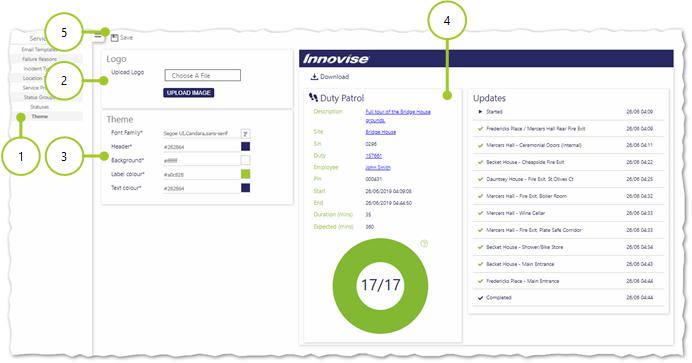
-
Open Admin | Service | Themes
-
Upload your logo
- Select Choose A File
- Using your file manager dialog box, select the file of your choice. This file can be either a PNG or JPEG. The system will automatically resize it to fit the header, The image will be resized to a height of 25 points. For best effect, ensure that the width of the logo is the same size or greater than the height.
- Select Upload Image
-
Create your own Theme
- Select a Font Family from the options available (they are shown on screen to preview)
- Select the Header Color (see Can I select any color? for more about selecting colors)
- Select the Background Color
- Select Label Color
- Select Text Color
-
Preview your theme
-
Select Save