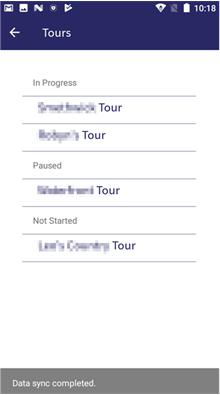How does an employee start a Tour?
To view available tours, the employee selects Tours from their main menu on their Android or iOS device. Tours are then shown as illustrated below - initially all available, active tours will be shown under the Not Started section of the screen. To start a tour, the employee selects it: