How can I disable form questions at tour locations?
If you have a location within a tour where you do not wish for your end-users to complete a form question that is being used at other locations within the tour. You may wish to set up a tour that includes one or more locations where you want to remove the option for employees to fill a given form question or series of questions. whilst retaining the ability to compete it/them at other locations on a tour. To remove the ability to view the questions or answer them on the form follow these steps:
-
Open the specific site from Set Up | Sites
-
Select the Services tab
-
Select the Tour
-
Find the Location from the Tour Locations where you want to disable the form
-
Select the pencil icon next to the form. The following screen is displayed:
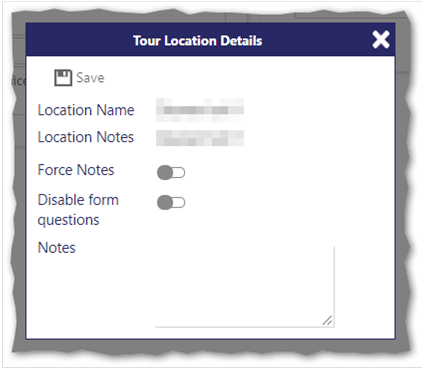
-
Select Disable Form Questions. This will ensure that there is no option for the employee to see the form questions or have the ability to answer them a the selected location whilst undertaking the tour
-
Select Save