How do I view any outstanding tasks or requests from employees?
You are able to view any outstanding tasks or requests from employees that have been created in the Employee Portal from the Manage | Tasks or Monitor | Tasks screen (they’re both links to the same place). The task management/monitoring screen comprises four pieces of functionality These are:
- Search Criteria
- Add a new task
- Task List Grid
- Configure Grid
These are shown below:
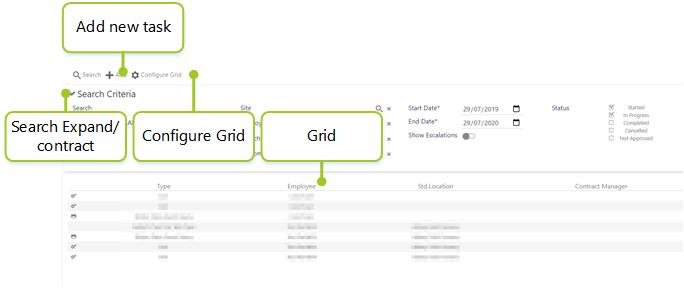
From the Search Criteria part of the screen, the user can search for specific tasks using a series of criterion and filters. This works much in the same way that incidents and duties are searched and filtered. results are shown in the Grid
When the user initially loads the Manage | Tasks or Monitor | Tasks page, the filters are pre-set to show all task types for the last year that are flagged with a status of Started or In Progress, for Both i.e. Employee and Sites.
The Start Date and End Date search option can be used to narrow the list of tasks displayed based on their creation date.