How do I set up the Duty Swap Engagement Help Desk Task?
Follow these steps to enable Duty Swap functionality:
-
Select Admin | Engagement| Function Role to open the Portal Function Roles screen:
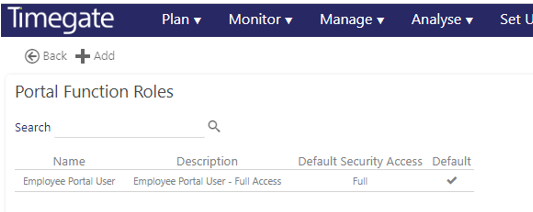
-
Select the role from your list (in this example, Employee Portal User) to open the Employee Portal Function Role screen:
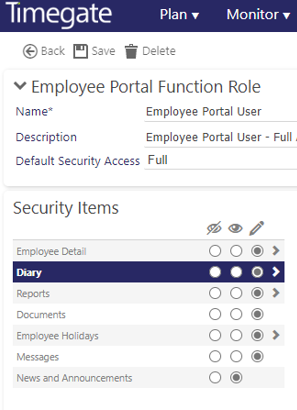
-
To enable the Duty Swap item, navigate through the function roles by selecting Diary, then Duty View and finally Duty Swap option as shown:
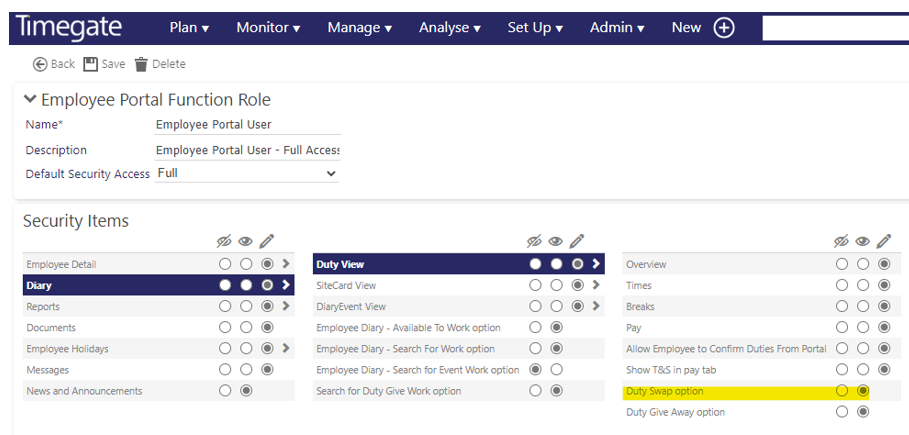
-
Ensure that Duty Swap option is selected:
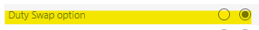
-
Select Save before exiting the screen to save your changes
-
Open Admin | Engagement | Help Desk Task Types:
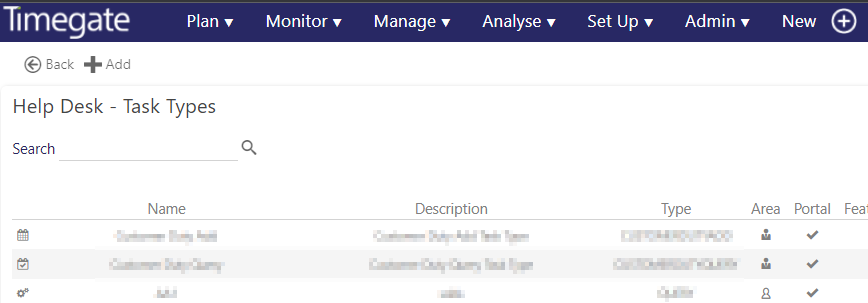
-
Select Add
-
From the dialog box, select the New Task Type- in this case DUTYSWAP. The following Duty Swap Task screen loads:
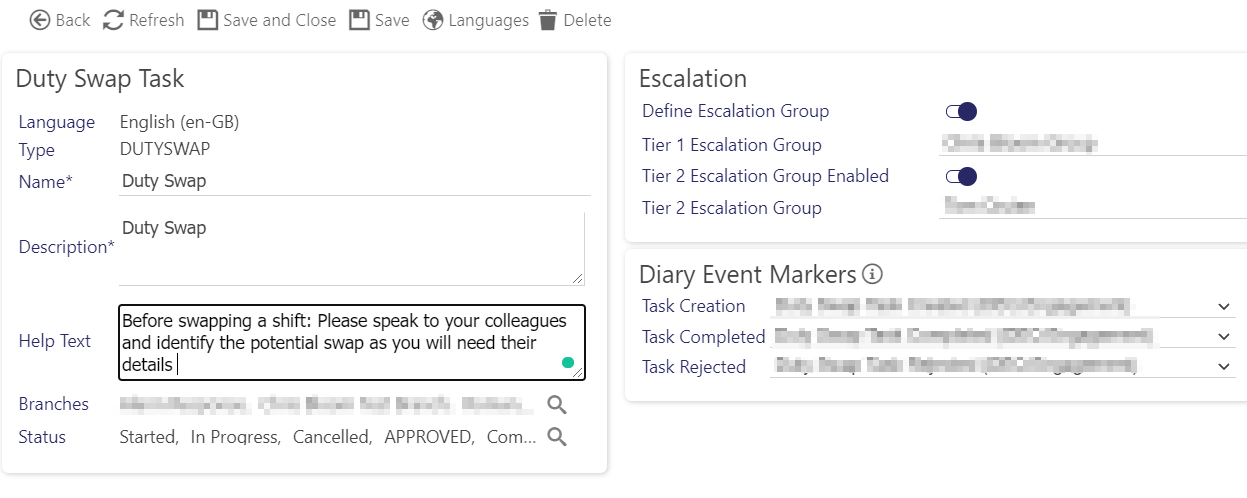
-
Complete the task details by entering a Name, Description, optional Help Text, the Branches that can access Duty Swaps, the Statuses and any escalation group(s) as required
-
Once completed, select Save and Close