How do I manage my messages using the Messages Engagement Task?
Accessing Messages
You can manage your messages by selecting Messages on the Employee Portal home screen:
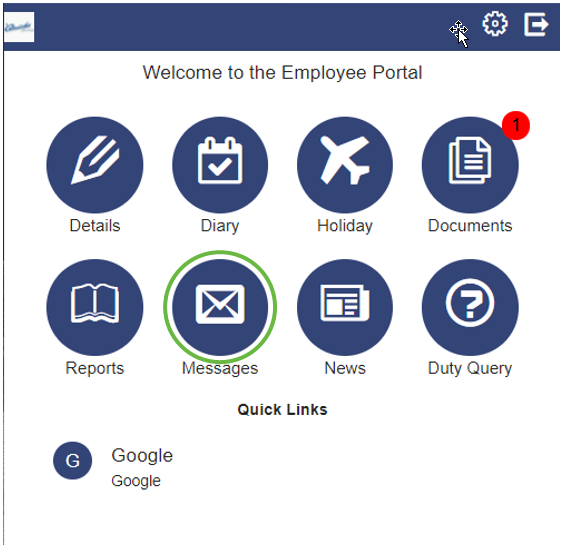
Viewing messages
After selecting Messages, you will see a list of messages received:
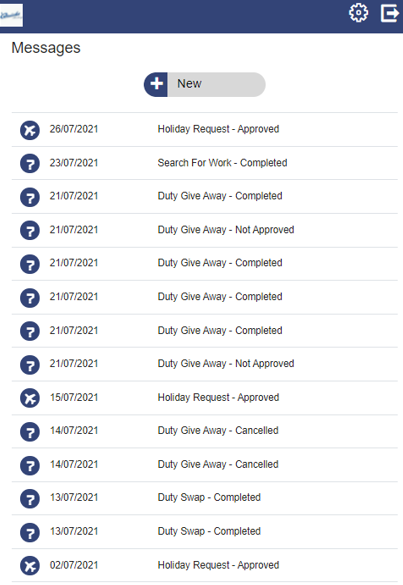
Select any message to see the content:
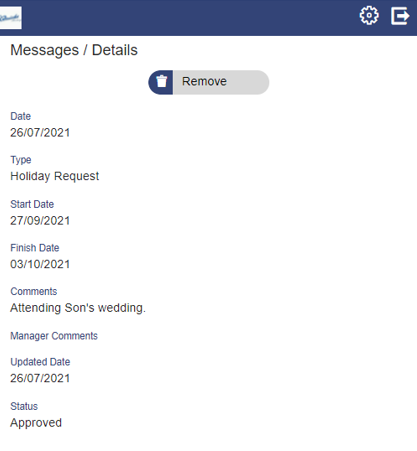
Delete a message
Once in the message you can select Remove to delete a message
Send a message
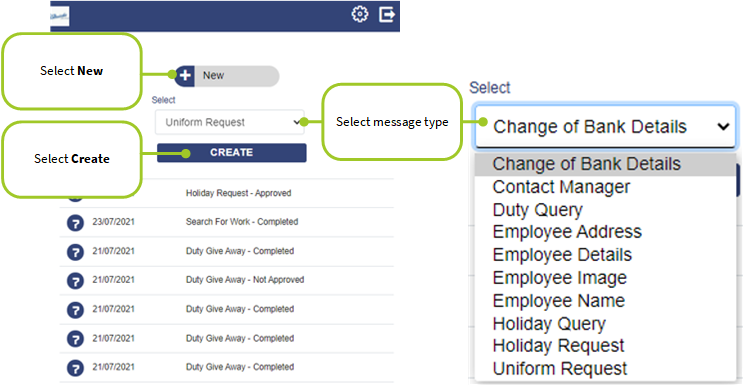
-
From the message list, select New. This will open a list of message types that you can send.
-
Select the message type from the drop down
-
Select Create. Your chosen question/query message template opens (in this example a Uniform Request:
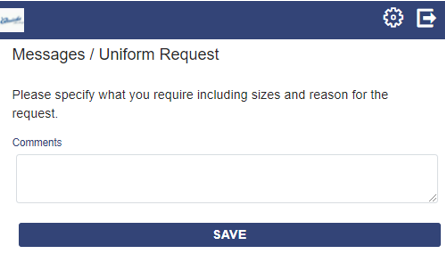
-
Follow the guidance displayed as necessary. Enter your message in the Comments area
-
Select Save. You will receive messages and emails when your question/query has been actioned/answered.