How do I accept a duty swap in the Employee Portal?
When a duty swap request is made, you will receive a message where you can accept of reject the swap offer. Select Messages on the Employee Portal home screen to view your messages:
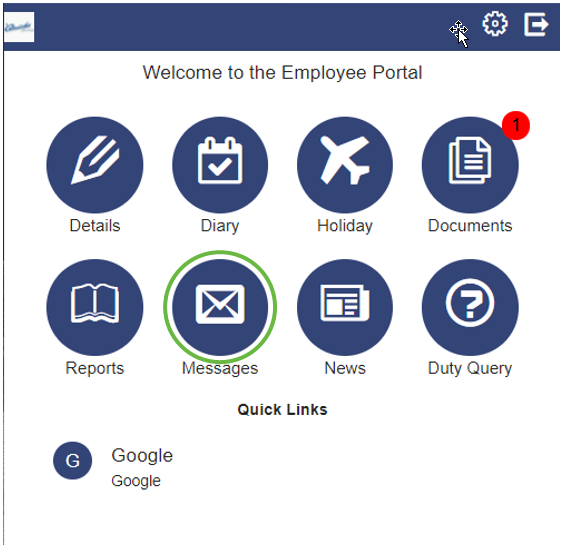
The Messages screen opens ready to locate the message and accept/reject it:
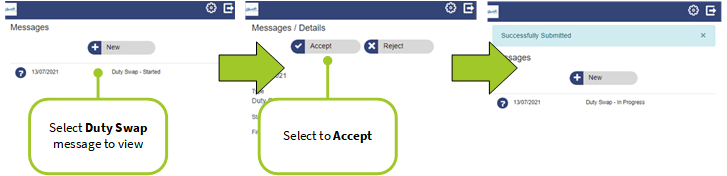
-
Select the Duty Swap message to view it
-
Select Accept to accept the duty. If you decide not to accept the duty, select Reject
-
Once you have accepted or rejected the message, you will see the status of the swap change. Additionally, a Successfully Submitted message is displayed at the top of the page.
Note: You will receive messages in the Employee Portal throughout the process. If successful, and approval has been completed, you will receive a message to notify you. Your duty will also change in the diary.