How do I query a duty using the Duty Query Engagement Task?
Accessing Duty Query
You can query a duty by selecting Duty Query on the Employee Portal home screen:
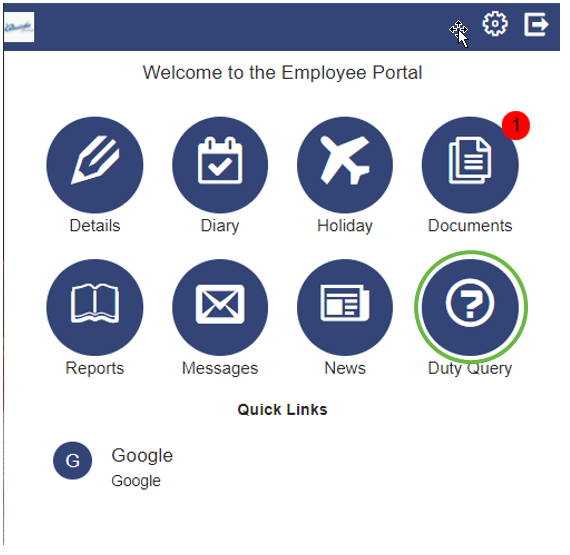
Making and submitting your Duty Query
After selecting Duty Query, the following screen loads:
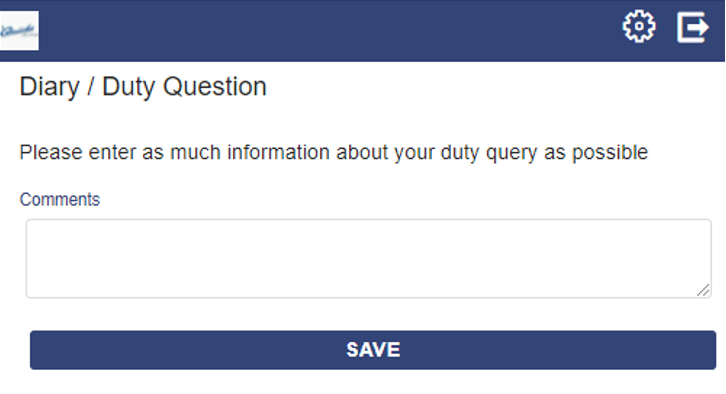
Enter your diary/duty question in the Comments space.
Select Save to submit your question.
You will receive messages and emails when your question/query has been actioned/answered.